Sirv feature updates: 360 spin export, new CDN locations, and more!
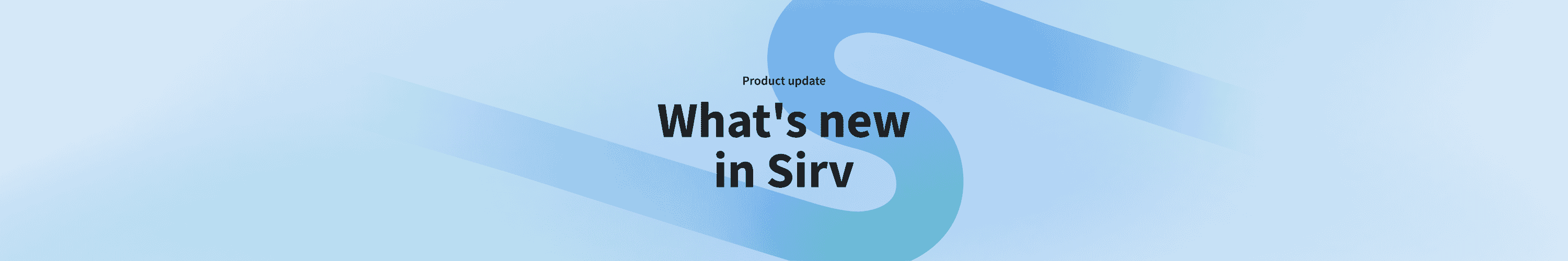
In this update we’re introducing time-saving 360-spin tools, new CDN locations and SEO features. Plus, we’ve added new integrations and updated our existing ones. Read on to learn more.
Here’s what’s new:
Let’s kick things off with one of the most requested features:
Export 360 spins to marketplaces
It’s now a breeze to submit your 360 spins to online marketplaces. Sirv saves you all the painstaking work of resizing, renaming and reformatting your images. Just enter the appropriate product ID, and we’ll create zips ready for submission to Amazon, Home Depot, Walmart, Lowe’s & Grainger:
New CDN server locations
Four more CDN locations have been added, to ensure that your images and spins load lightning-fast, no matter where your customers are.
The newly added locations are:
- Christchurch, New Zealand
- Seoul, South Korea
- Cape Town, South Africa
- Phoenix, Arizona
SEO-friendly image URLs
Optimizing image file names for SEO can be a daunting task. Here’s an example of a standard image URL: https://demo.sirv.com/demo/DSC001.jpg. The file name is non-descriptive and doesn’t help search engines understand what the image is about. Normally, you’d have to rename the image to reap the benefits of image SEO to the max. Renaming images leads to other rather unpleasant things you need to handle, like changing links, or setting up redirects. That’s why we’ve developed an effortless method to provide SEO-optimized image URLs, eliminating the need to rename images.
Here’s how it works, let’s take the same image and simply modify the URL with a descriptive name (the bold part):
https://demo.sirv.com/demo/DSC001.jpg/adidas-superstar-white-shoe.jpg It’s as simple as that.
Learn more about using SEO-friendly image URLs.
File/folder info
Introducing our latest UI update: View info (accessible from the context menu). Whether you’re tracking file sizes for optimization, checking creation dates, or who added the file or folder, this nifty feature ensures you have all the information at your fingertips.
Within two clicks, gain insights into:
- Type of file or folder
- Size and total item count, inclusive of subfolders (for folders)
- Exact location of your files/folders (useful in search)
- Creation date and the creator (when available)
- Last modified date
New usage statistics
The new usage statistics dashboard gives you a birds eye view over all the important metric of your account like:
- Storage usage breakdown
- Bandwidth usage
- Rate limits
New User management
The new and improved user management dashboard streamlines both team management and the process of inviting new members. At a single glance, you can see who’s got access to your account and the exact permissions they have. Inviting new users and assigning them an appropriate role has never been easier.
Auto alt text
AI has seen explosive growth this year, and we’re adding time-saving AI tools to Sirv. We’ve updated our automatic alt tag generation guide, and we’ve built an alt text generation tool — tell us if you’d like to try it.
Base64 text overlays
Adding text to images is a great way to personalize your images, or to automate your website’s OG images . But there was one little drawback with adding text to Sirv images, not all symbols could be used. We’ve fixed that.
Use any special characters you desire in your text overlays, with Base64 encoding. Learn more
Support for larger images
We’ve upgraded our capacity to support larger images — previously 32 MB, now potentially up to 128 MB. Now your customers can zoom even deeper into your artwork, photos, maps and infographics. And you can, perhaps, uncover some subtle details in these fine works of art:
Updated plugins and Github action
Sirv extensions have new features and deeper integration for WordPress, Shopify, Magento and PrestaShop. Some highlights are below.
WordPress
- Serve CSS background images from Sirv
- New automatic sync option upon image upload
- Lots of tweaks and improvements (plugin page with changelog)
Magento
- Faster image sync
- Now supports 3D models
- Many more improvements (full changelog)
GitHub action
With Sirv’s GitHub Action you can automatically sync images from your GitHub repository to Sirv. This makes it very easy to add Sirv content to your CI/CD pipeline.


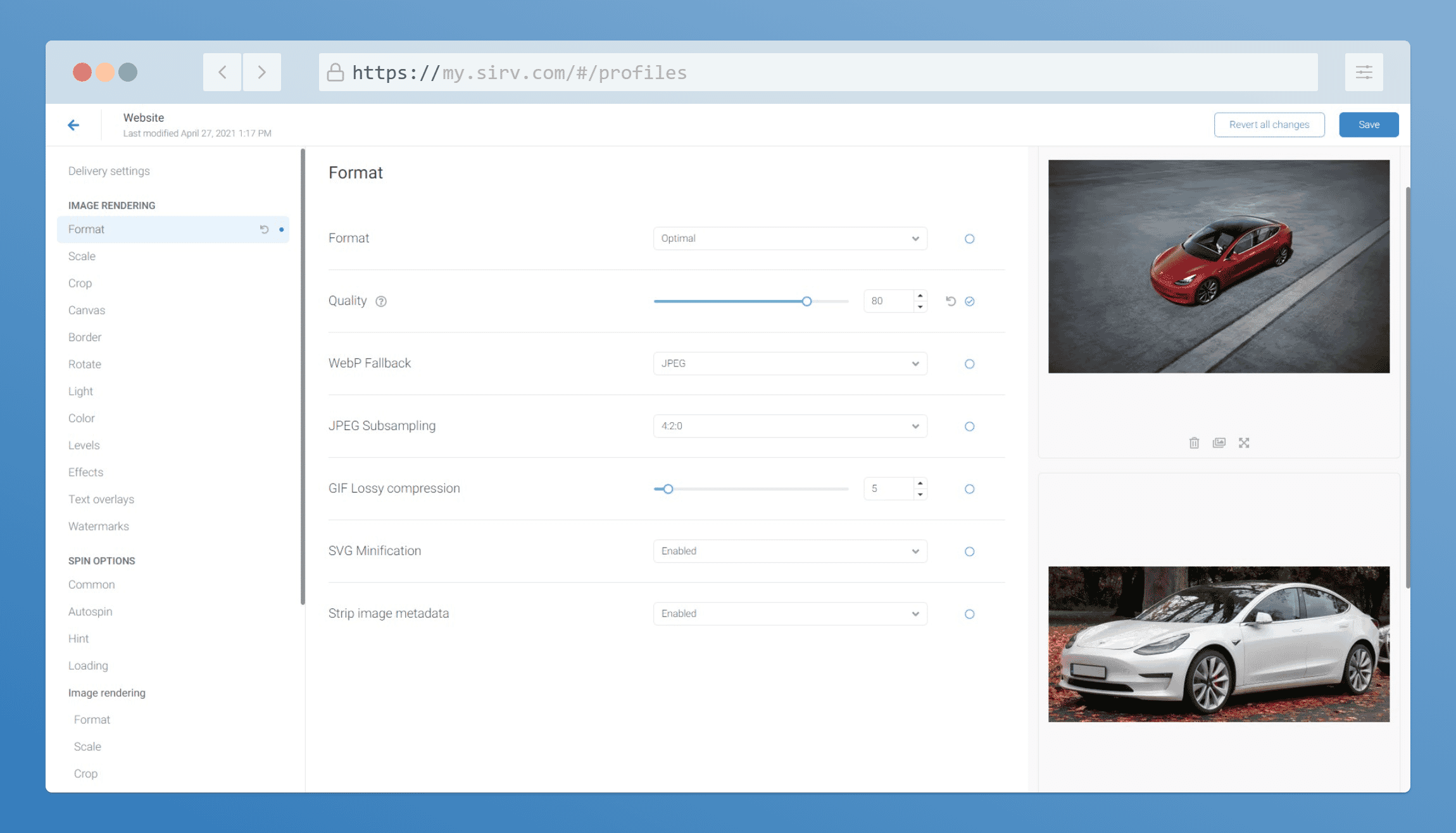
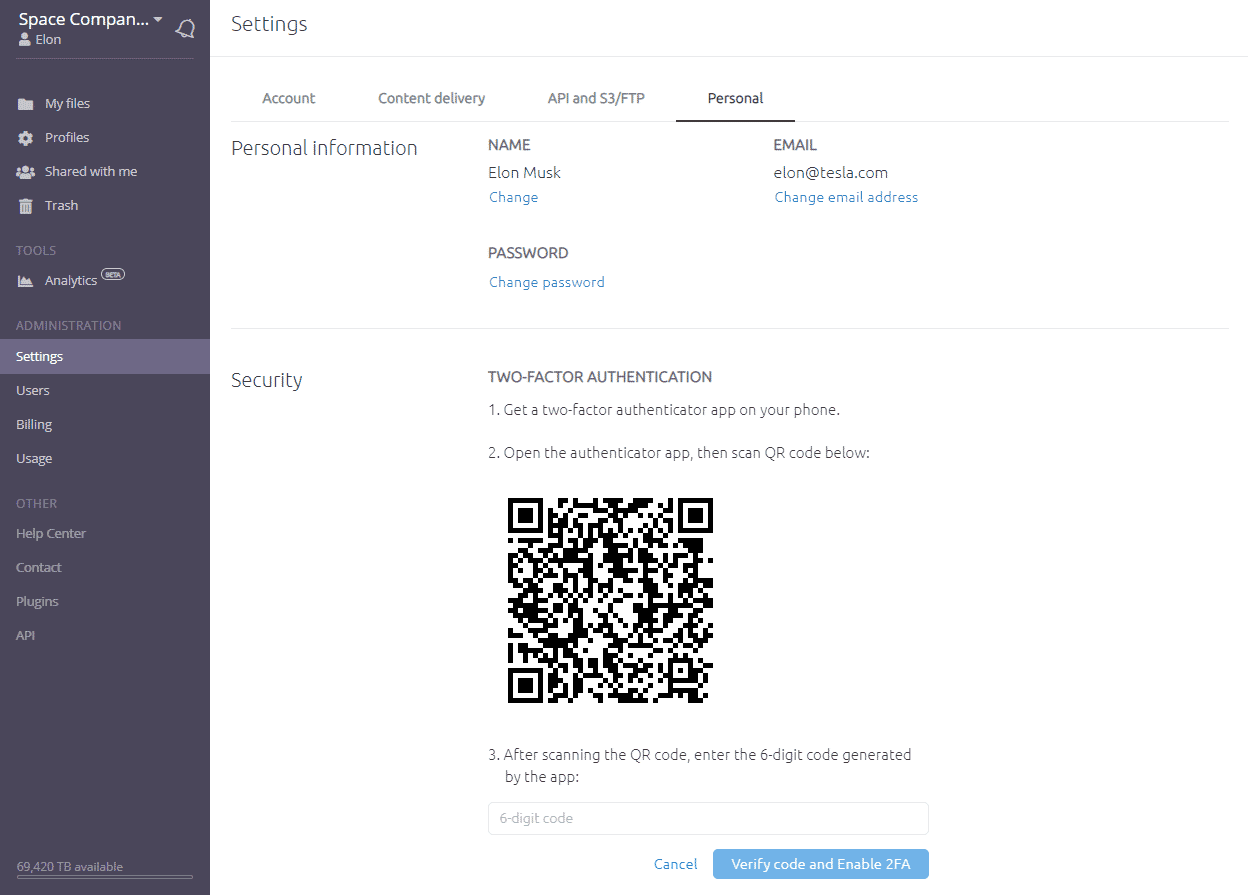
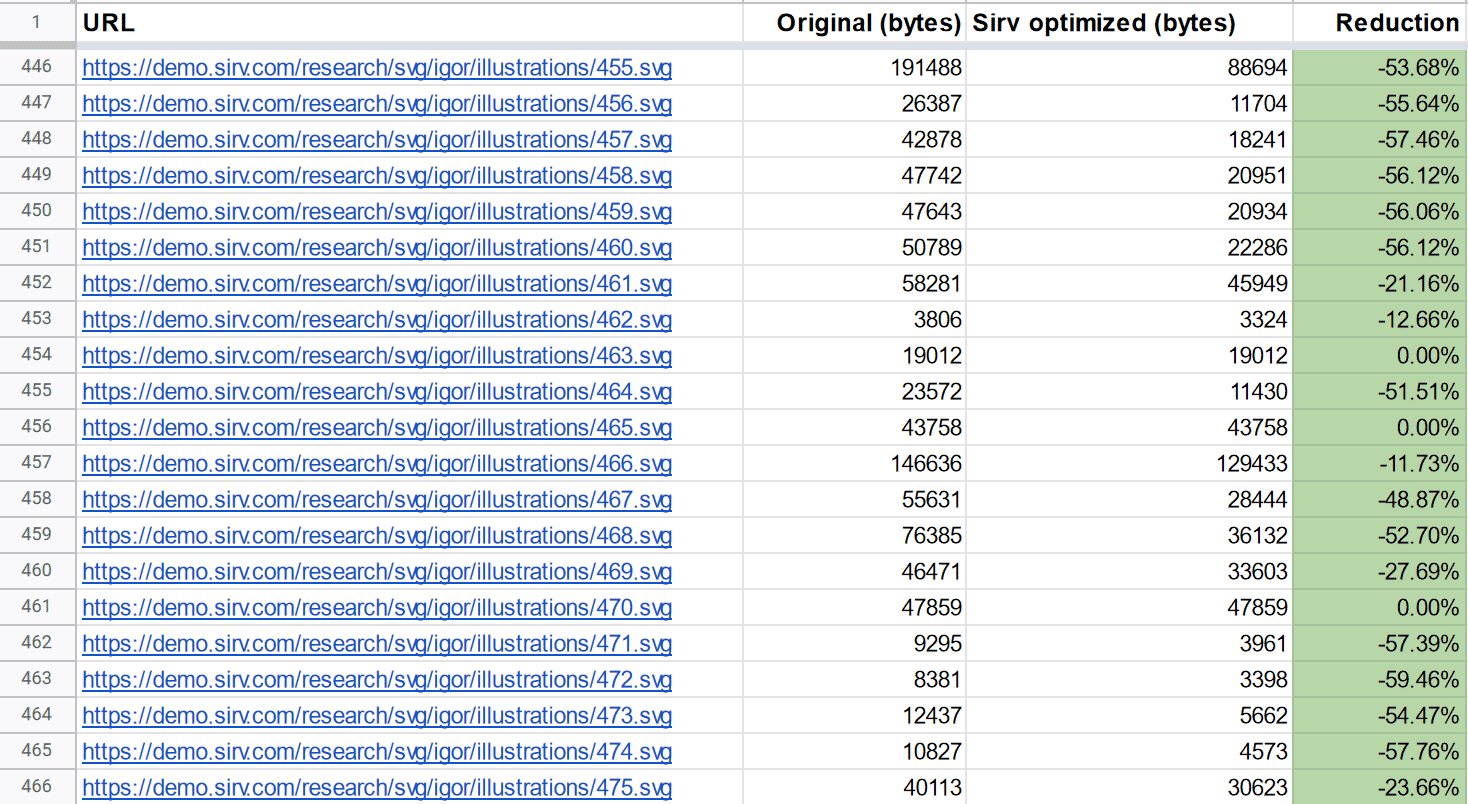
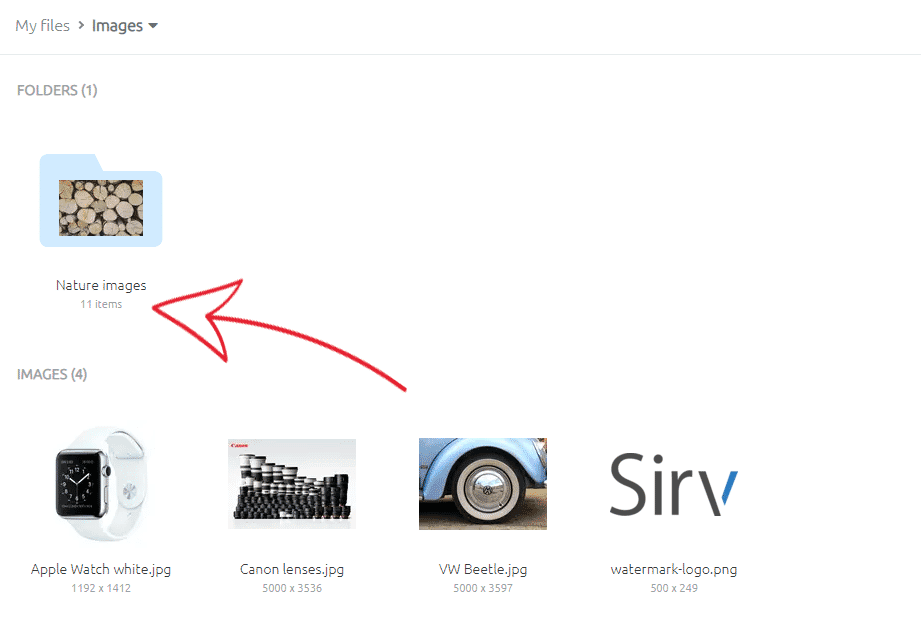
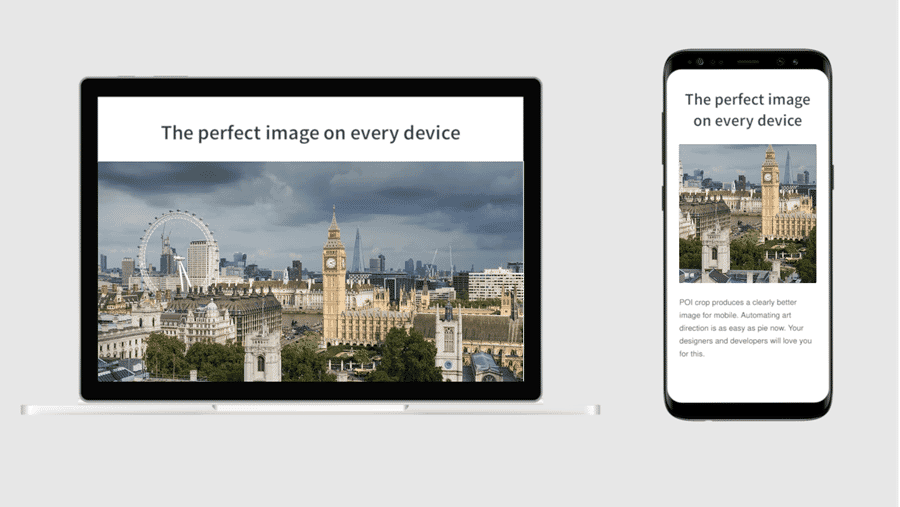
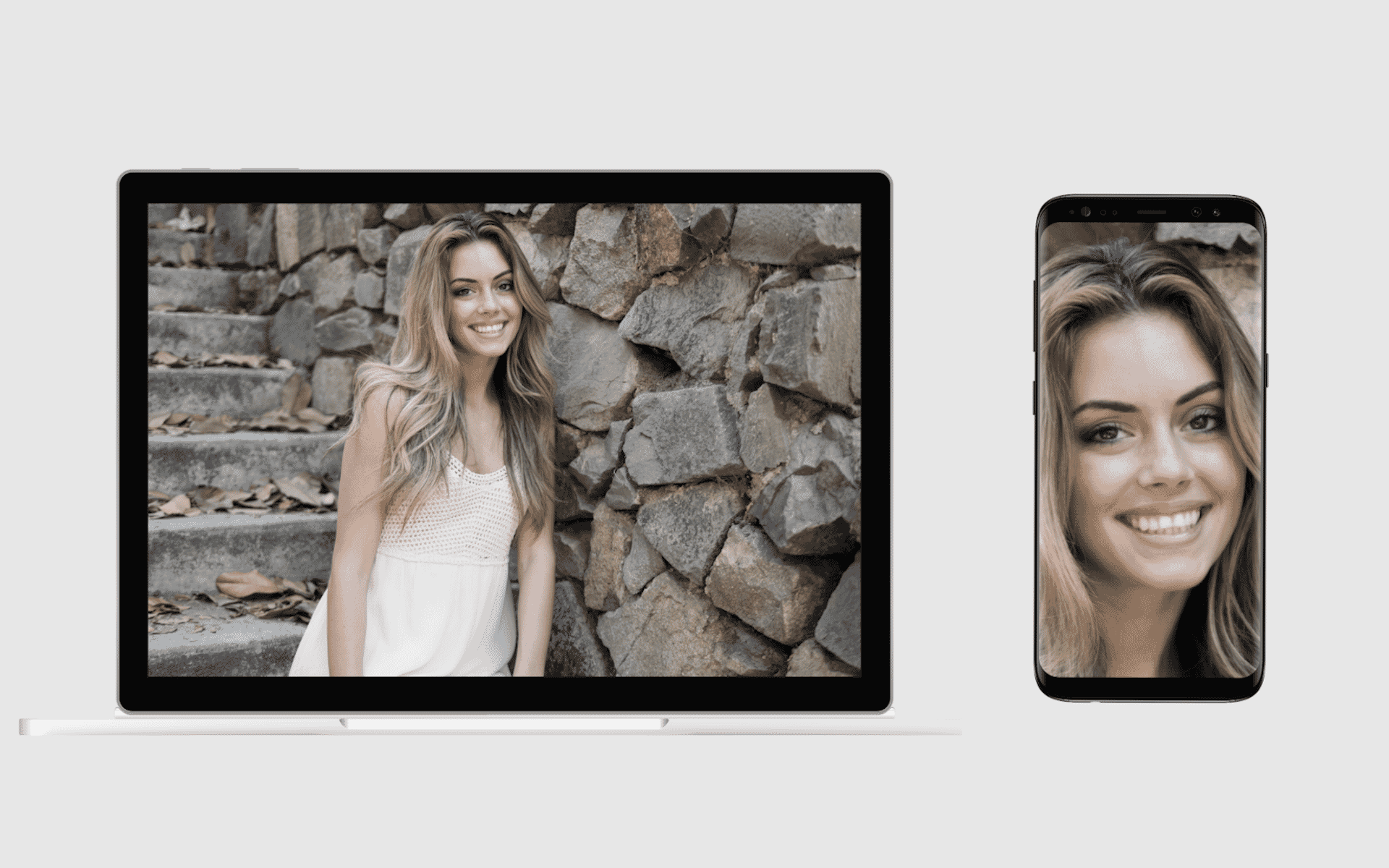

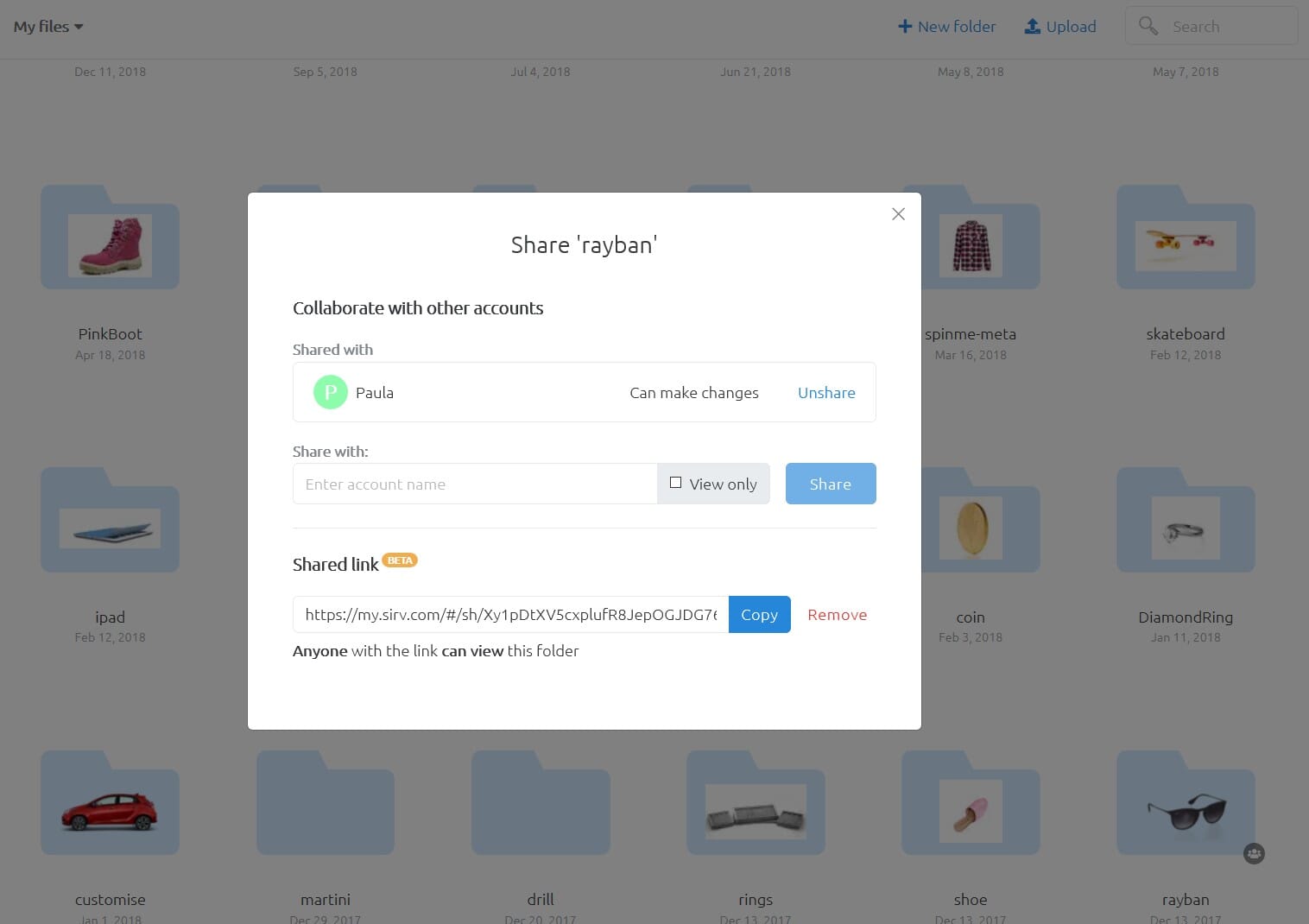


 Sirv announces its acquisition of the 360 spin service RotaryView, of Israel.
Sirv announces its acquisition of the 360 spin service RotaryView, of Israel.


