Color levels
Levels can correct the tonal range and color balance of an image.
Demo
White
'colorlevel.white' is set on a scale from 1 to 255, where 255 is the default.

https://demo.sirv.com/rocky.jpg?colorlevel.white=204
Black
'colorlevel.black' is set on a scale from 0 to 254, where 0 is the default.

https://demo.sirv.com/rocky.jpg?colorlevel.black=43
Black and white together
Black and white levels can be applied at the same time:

https://demo.sirv.com/rocky.jpg?colorlevel.white=204&colorlevel.black=43
Pure white background
Levels can be used to obtain pure white backgrounds, desirable for ecommerce product photography. Below, Sirv turns an off-white background to pure white. Then it shows an automatically cropped version, using Sirv's autocrop feature:



https://demo.sirv.com/caviar.jpg?w=250&q=90
https://demo.sirv.com/caviar.jpg?w=250&q=90&colorlevel.white=200&colorlevel.black=9
https://demo.sirv.com/caviar.jpg?w=250&q=90&colorlevel.white=200&colorlevel.black=9&autocrop=true
Histogram
Sirv can generate a histogram of your image, to help you understand its tonal range. It analyses each pixel of your image and plots it as a chart. The chart's numerical range goes from 0-255, counting pixels of 0 as totally black and pixels of 255 as totally white.
'histogram' can be set as 'rgb' (for red, green and blue), or any of r/g/b separately.
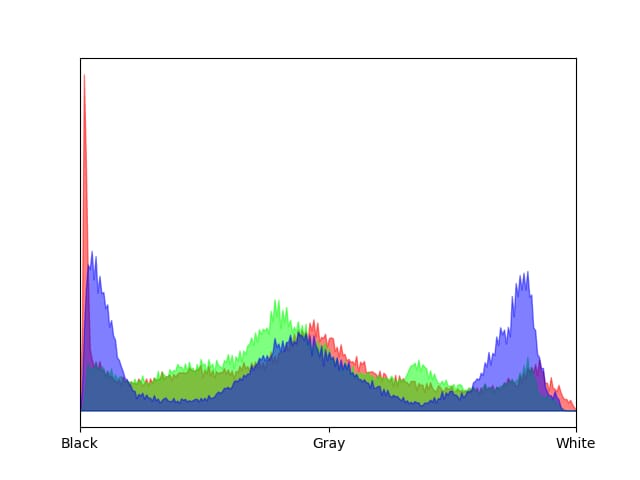
https://demo.sirv.com/rocky.jpg?histogram=rgb

