Export 360 spins to Walmart listings
 Use Sirv to prepare 360-degree product spin images for your Walmart listings.
Use Sirv to prepare 360-degree product spin images for your Walmart listings.
Walmart requires spins to meet precise requirements for image format, size, and filename. Sirv automatically performs all of the necessary requirements and outputs a neatly packaged zip file ready for Walmart.
Create 360 spins for Walmart
1. Go to your Sirv account. New users can create an account.
2. Right-click a spin and choose "Export to Walmart":
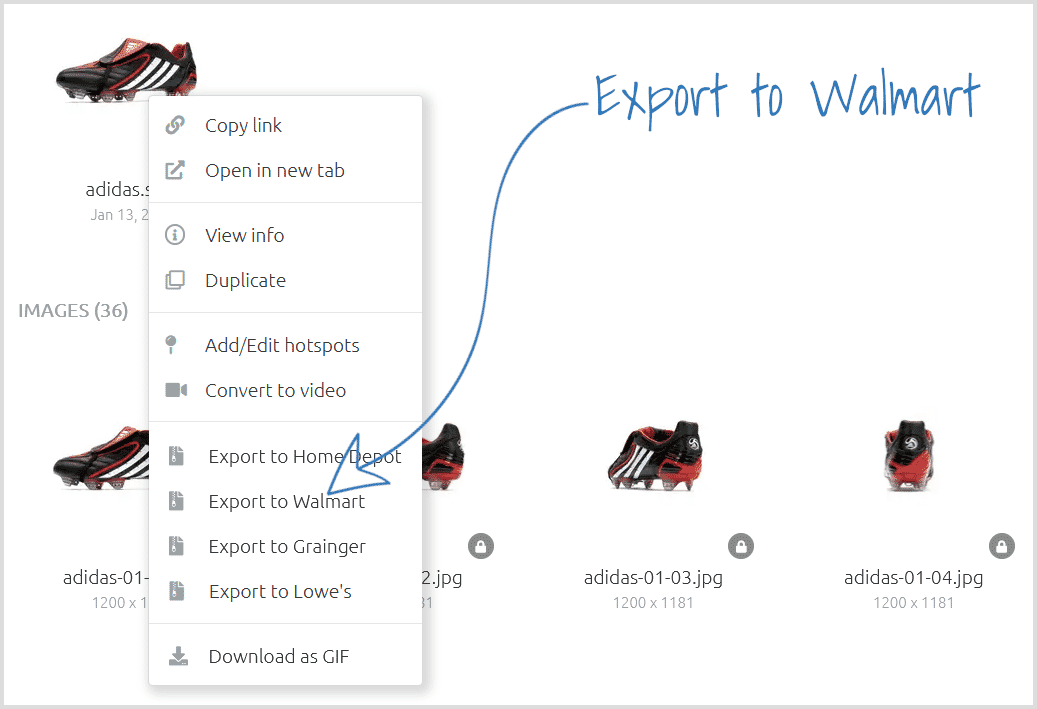
Tip: get a list of "All your spins" via the search box.
3. Enter your Walmart GTIN in the field provided and Click "Export":
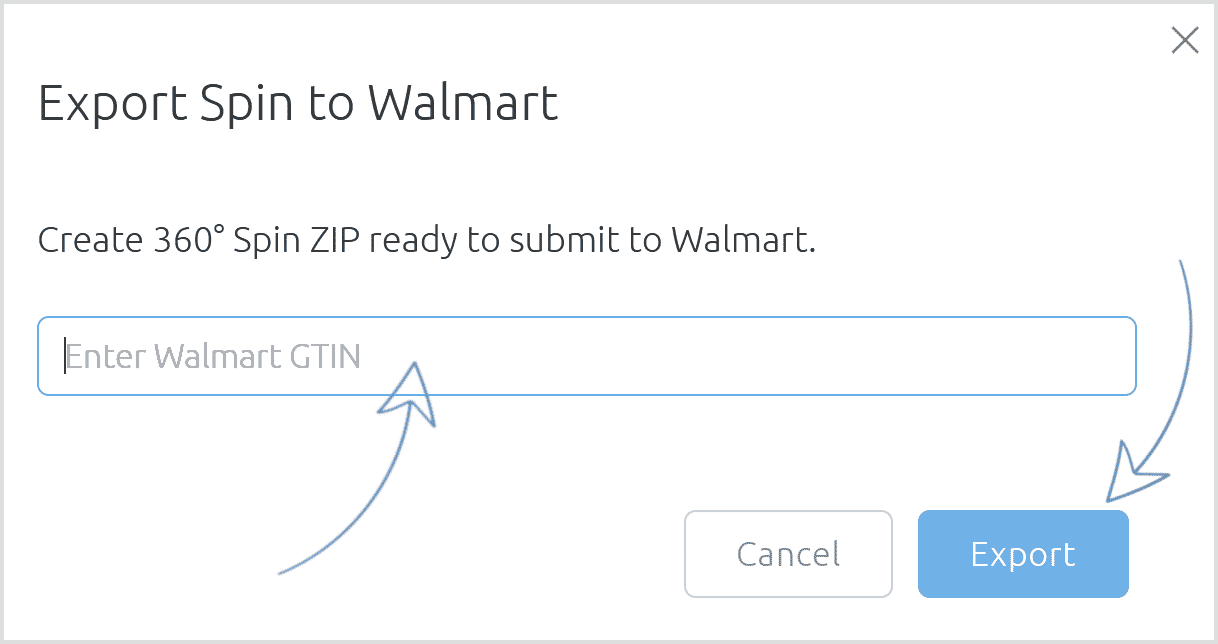
4. Click "Copy link" and email the zip URL to your Walmart manager or click "Download" to download the zip file to your computer.
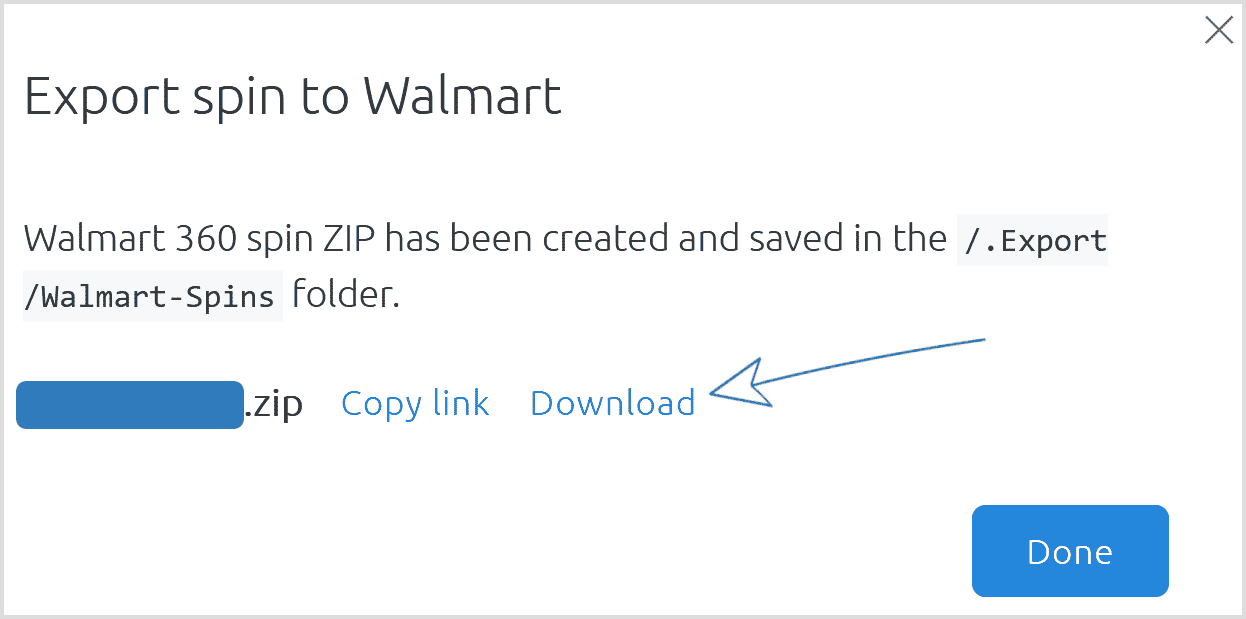
Top tip: If you've created many zip files for Walmart, get a list of all their URLs. Go to the .Export folder > Right click the 'Walmart-Spins' folder and select "Export file list to CSV":
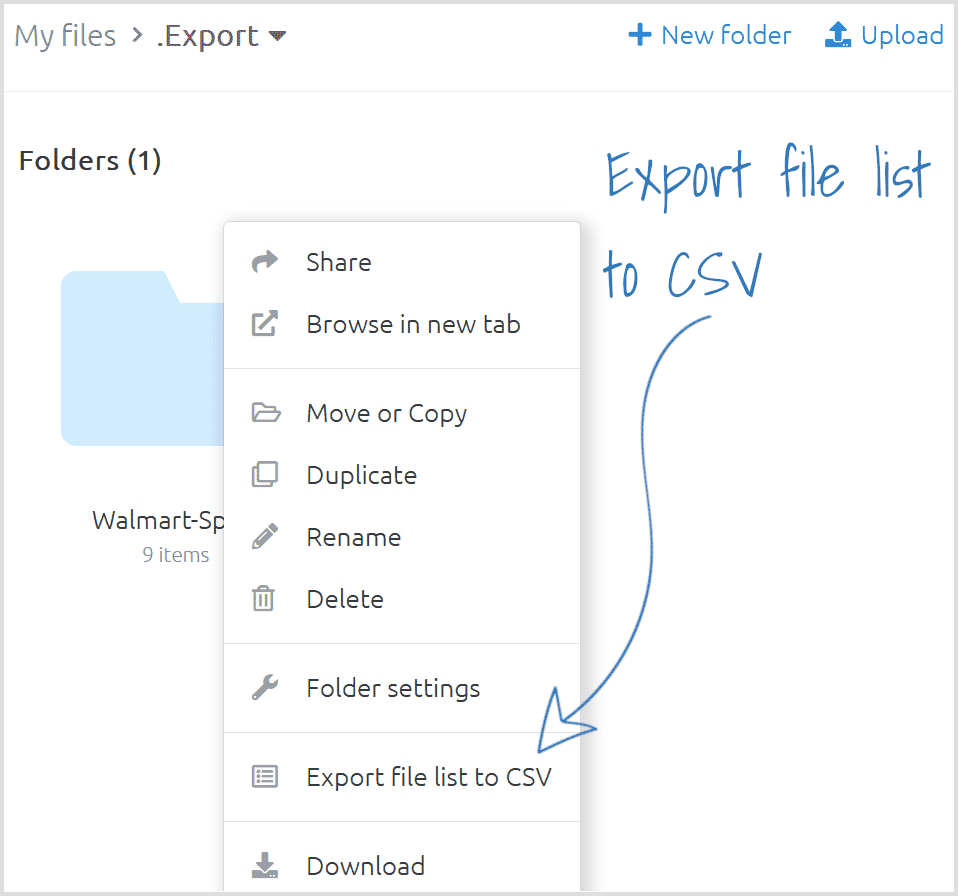
Batch create multiple Walmart zips
You can convert multiple spins to Walmart zips at one time. Just use the Replit script created by the Sirv team. No coding knowledge is required - just follow these steps:
1. Create a free Replit account.
2. Go to Sirv's Walmart batch spin export repl.
3. Click the "Fork" button.
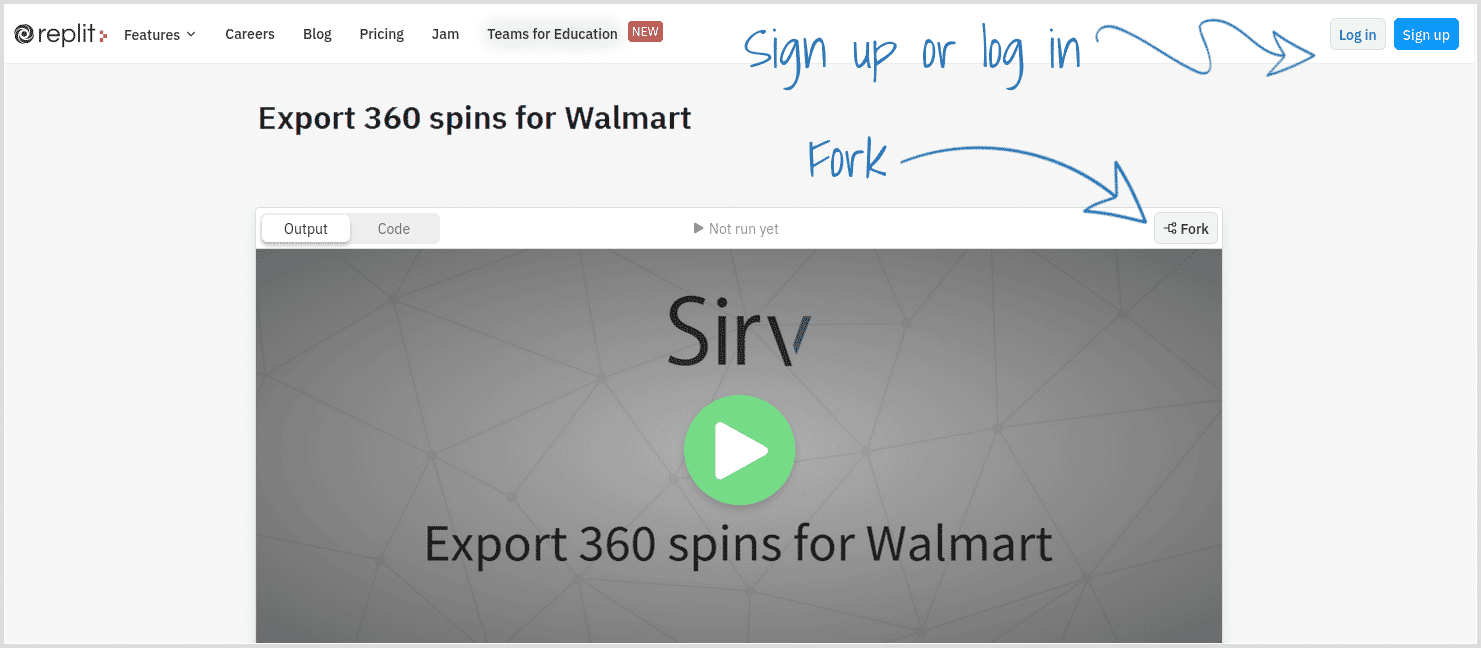
4. Follow the instructions shown in red on the page to create an API client. First, add the 3 secret variables accountUrl, clientId, clientSecret via the Secrets tab on the left.
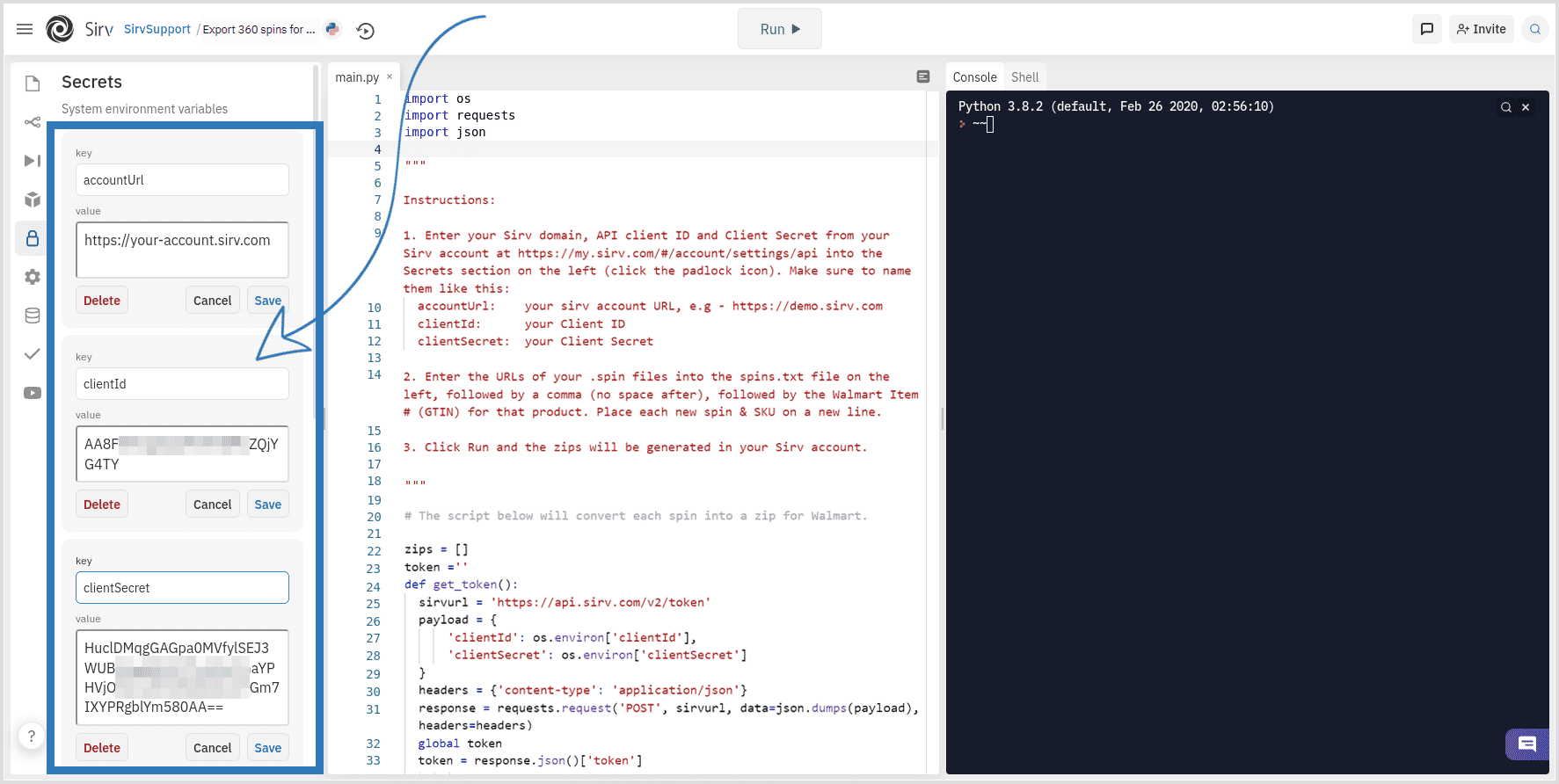
5. Enter the spin URLs and Walmart GTIN numbers in the spins.txt file:
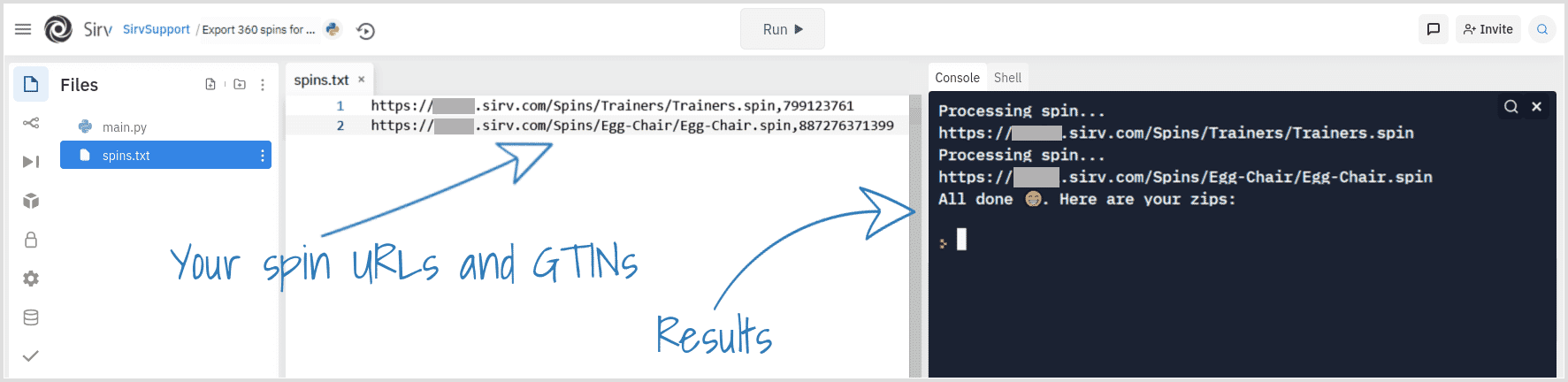
6. Click "Run" and a list of results will be output to the right.
Create Walmart 360 spins via API
Use the Sirv REST API to automatically convert spins to Walmart zips which meet all of Walmart's requirements.
What are Walmart's 360 spin requirements?
Sirv applies the following processing options to meet Walmart's 360-degree product photography requirements:
- JPEG or PNG format
- 24 images
- Each image less than 1 MB
- 1 row only (if you have a multi-row spin, row 2 will be used)
- Clockwise rotation
- Name files to include GTIN, like so: {GTIN}_R01_C01.jpg, {GTIN}_R01_C02.jpg etc
- Scaled to 2500px by 2500px or smaller depending on your original images
The zip will be created within a few seconds, then you'll have a zip URL ready to submit to Walmart.
Support
If you have any question about preparing Walmart 360 zips, contact the Sirv support team for help.

