Product image zoom
Shoppers often want to read the label on a product before they buy it. That’s easy with Sirv Zoom, no matter how small the text may be.
Click to zoom in:

Product image zooming is fast and high-definition with Sirv. By serving only the part of the image that the viewer clicks, it saves bandwidth and time.
Try the fullscreen icon:

It’s as simple as uploading the image to Sirv, then copying and pasting the code. Embed it in your web pages, blogs, apps, eBay listings and anywhere else on the web that permits HTML and JavaScript content.

See how clean the HTML is:
<div class="Sirv" data-effect="zoom"> <img data-src="//sirv.sirv.com/website/demos/packaging_pruni.jpg" /> </div>
The more product images, the better. When customers really understand your product, they’re more likely to buy it.
This next example product image zoom has 4 alternate images:

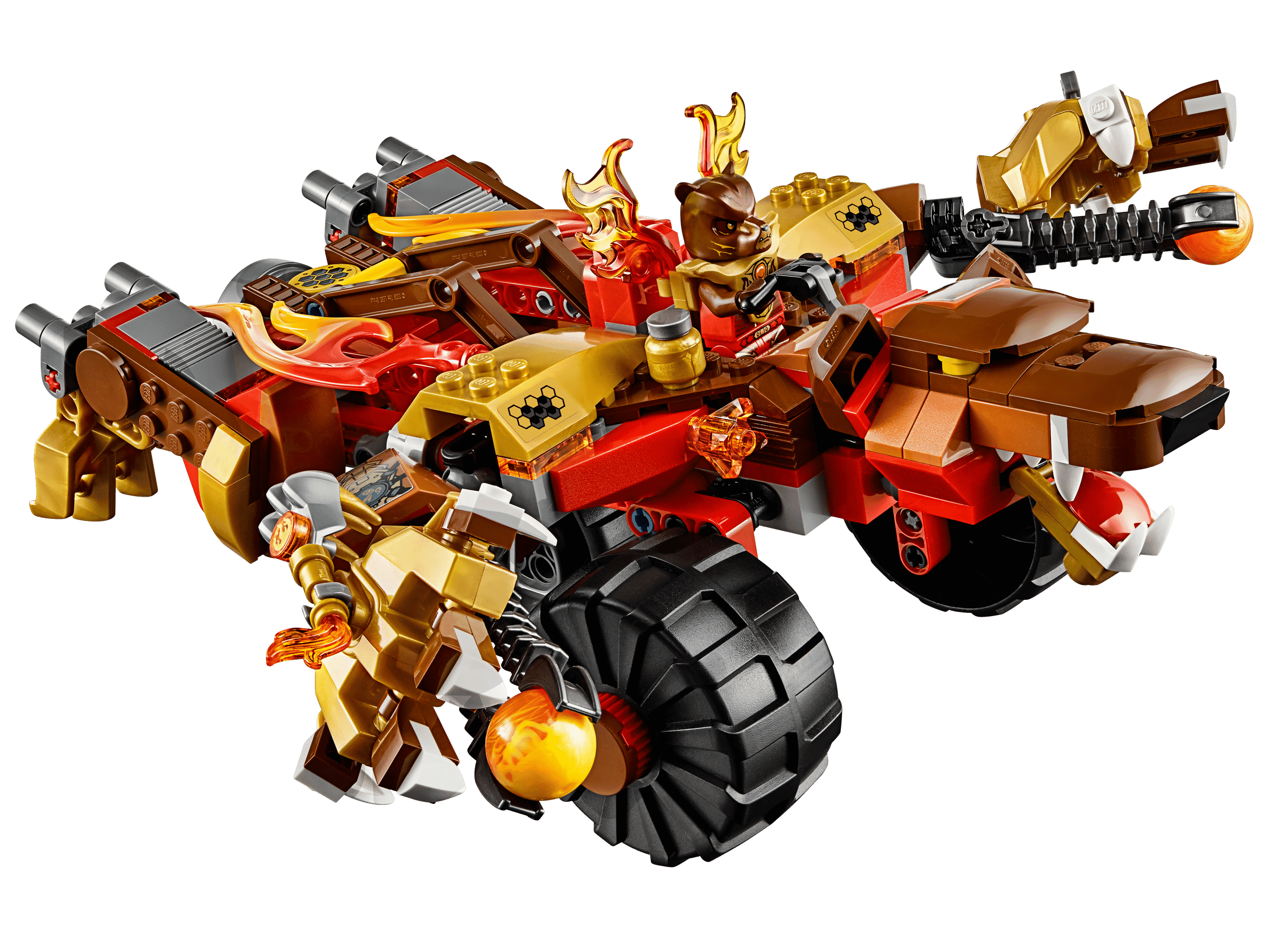


Sirv handled the entire creation of that image viewer – the thumbnails, the swapping effects and the responsive product image zoom.
You can adjust the options of Sirv Zoom to suit your needs. Options are shown on the zoom documentation page.
Get started – create your Sirv your account now.




