Image metadata
Metadata can come from your original images or be added within Sirv.
Meta in your original images
Every image that you upload to Sirv contains potentially useful data - in EXIF, IPTC and XMP formats. Information such as creation date, copyright and GPS coordinates can be used to overlay unique text on your images; geolocate images on maps; protect your ownership rights and more.
Sirv gives you insant access to all your image metadata in a conveniently accessible JSON text file. To see the data, simply append ?info to any image URL. For example:
https://demo.sirv.com/example.jpg?info
Open that URL and you'll see a layout like this:
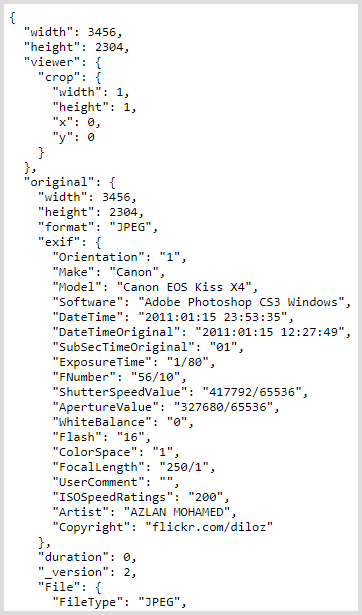
The metadata also shows any dynamic image options you may have applied, for example:
https://demo.sirv.com/example.jpg?h=400&saturation=-50&brightness=-15&vignette.value=30
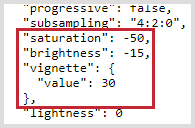
Add metadata in Sirv
You can add the following metadata to any file in Sirv:
- Title
- Description (added in the img alt tag when using sirv.js)
- Tags
Add your meta on the file preview page, which looks like this:
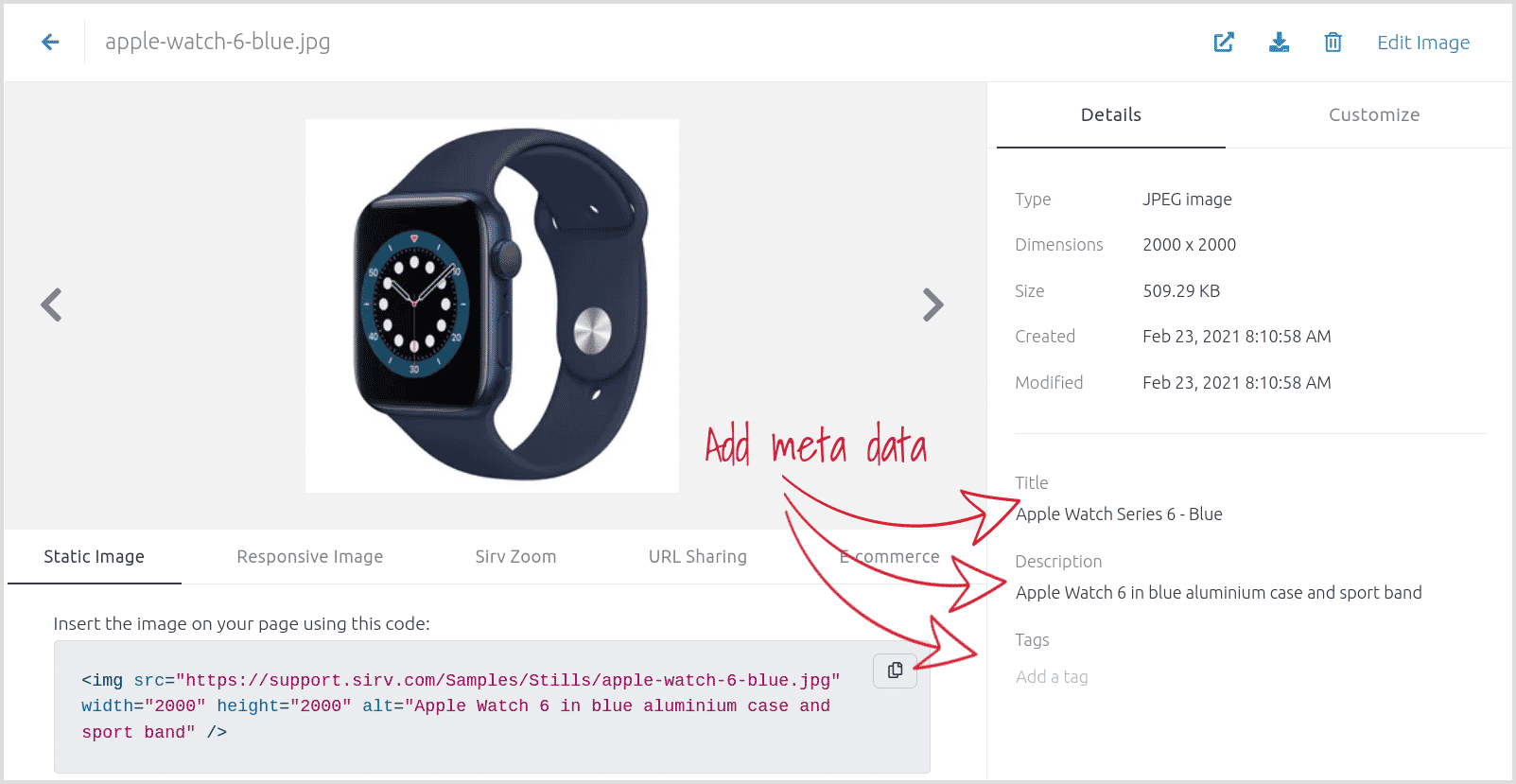
Meta can also be added via the Sirv REST API:
Metadata in text overlays
One powerful usage of metadata is for text overlays. By referencing the metadata name inside curly braces ${}, it will be displayed on the image.
For example:
- ${title} will display the title from Sirv.
- ${description} will display the description from Sirv.
- ${EXIF.Copyright} will display the EXIF copyright data.
The following example adds two metadata fields: EXIF.Model (the camera model) and IPTC.By-line (the artist). See how it is overlayed in the bottom right corner of the image:
https://demo.sirv.com/example.jpg?text.size=90%&text.color=white&text=Shot on ${EXIF.Model} by ${IPTC.By-line}

The example below has text positioned to the south, with a partially transparent background and red Kreon font:
https://demo.sirv.com/example.jpg?text=Credit: ${IPTC.CopyrightNotice}&text.position=south&text.color=771820&text.size=82%&text.background.opacity=27&text.background.color=white&text.font.family=Kreon

The image customizer in your Sirv account will help you style your text the way you want it. Choose the location, color, font, outline and background of the text overlays. Copy the URL once you're happy with the text:
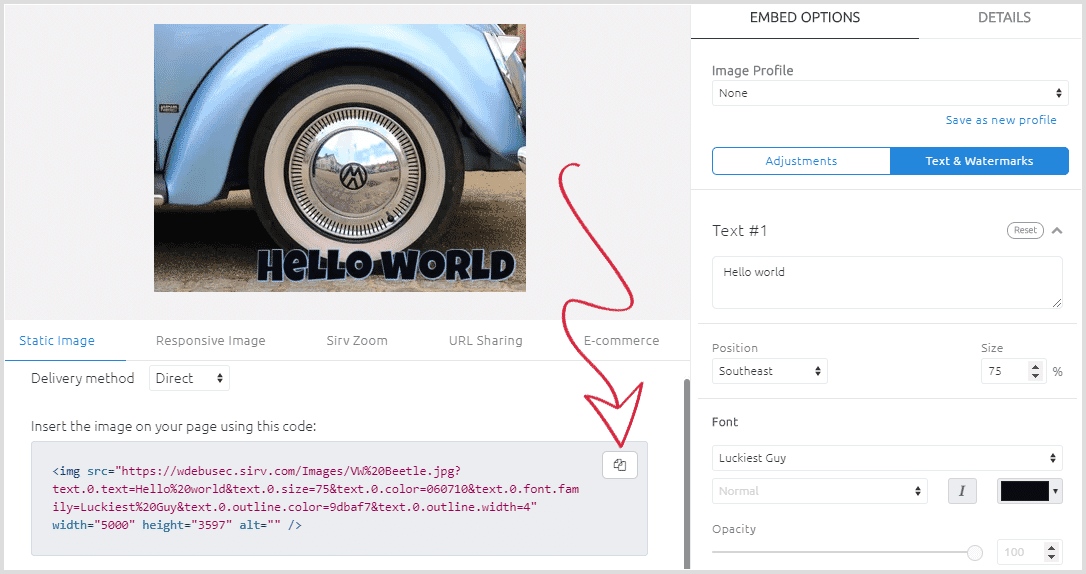
Metadata for photographers
Image metadata usually contains a lot of interesting information for photographers. Digital cameras automatically record the exposure, aperture, flash, ISO, geolocation and more. The example below displays the status of the camera flash when photographed:
https://demo.sirv.com/example.jpg?h=400&text.color=white&text.size=30%&text.font.family=Rock%20Salt&text=Flash: ${XMP.FlashMode}

You can add several parameters, with line breaks in between using , %0A like so:
https://demo.sirv.com/example.jpg?h=400&text.color=white&text.size=50%&text.align=right&text.font.family=Shadows%20Into%20Light%20Two&text=Aperture ${EXIF.ApertureValue}%0AISO ${EXIF.ISO}%0AExposure ${EXIF.ExposureTime}

An image can contain up to 4 sections of text, placed anywhere on the image. Each section can contain as many meta parameters as you wish, with up to 100 characters.

Metadata in ecommerce
Metadata can be useful for marketing automation in ecommerce. For example, if your product names, prices or descriptions are included in the metadata, you can automatically overlay relevant text on every image:
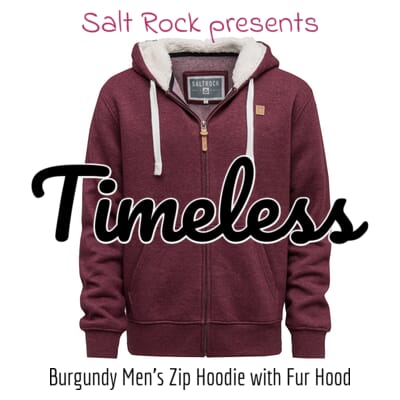
Your entire product range could have such overlays - the next image has identical options in the URL, yet shows different text, thanks to its meta:
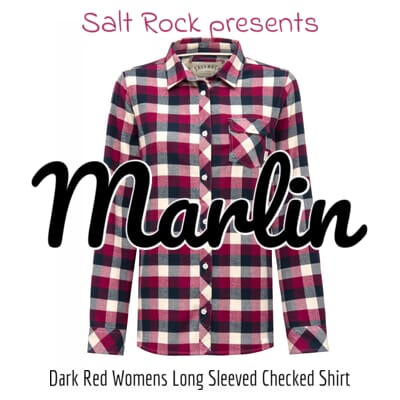
You could even create personalized, targeted messages containing your customers' names. Compare the two images below:

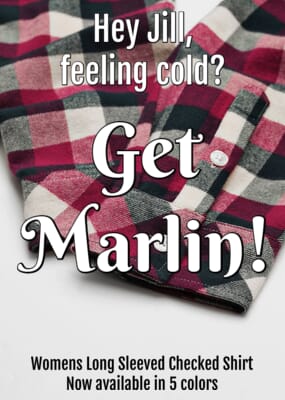
Both those images have the same options, except for the names Jack & Jill, which could be fetched automatically from your customer database. This mass-personalization of imagery allows you to create highly targeted social media and campaigns.
There are all kinds of ways to use your EXIF data. Consider how a photographic tour company might overlay metadata in its marketing campaigns:

https://demo.sirv.com/Examples/strabo-sahara.jpg?text.0.text=Join our next tour %26 take photos like this!&text.1.text=${EXIF.ImageDescription}&text.2.text=Coordinates: ${EXIF.GPSLatitude}, ${EXIF.GPSLongitude}&text.0.color=white&text.1.color=white&text.2.color=white&text.0.position=north&text.1.position.gravity=southwest&text.1.position.x=0&text.1.position.y=-40&text.2.position=southwest&text.0.font.family=Fjalla%20One&text.1.font.family=Fjalla%20One&text.2.font.family=Fjalla%20One&text.1.size=15&text.2.size=40&text.0.size=60&text.1.opacity=70&text.2.opacity=70&watermark=/Examples/strabo-logo.png&watermark.opacity=70&watermark.scale.height=40&watermark.position=southeast&watermark.canvas.height=150%&watermark.canvas.width=112%
Meta stripping
Sirv automatically removes metadata immediately before processing an image, as part of its image optimization process. This helps reduce image file size, for faster loading. (Meta is always preserved in the original master image).
If you prefer to keep your copyright and other EXIF/XMP/IPTC data in your served images, go to your Default profile > 'Image Options' section > 'Strip image metadata' option > Change from 'Enabled' to 'Disabled' > Save changes:
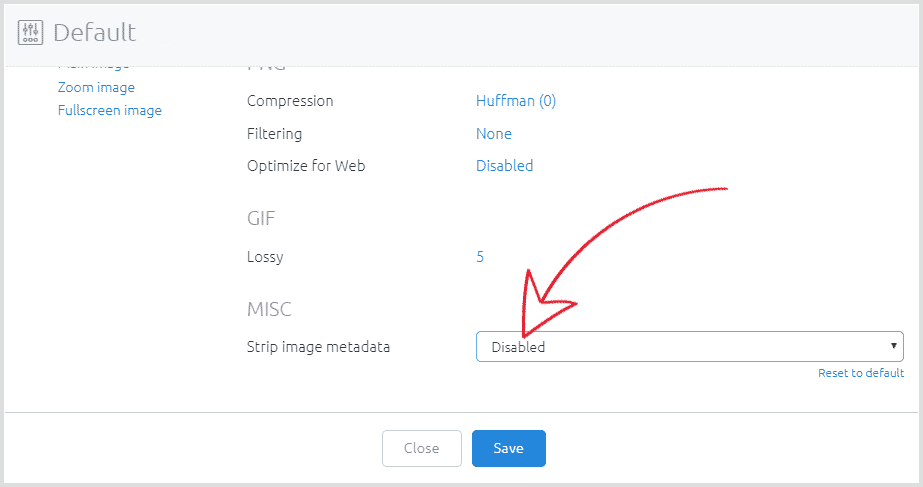
Try Sirv today
Explore the possibilities of metadata with Sirv. Create your account today and get 5GB free space for 30 days.

