Apply 360 spin settings with a profile
Control how your 360 spins look and feel by saving your settings in a profile.
Profiles can change the size, speed, design, watermark and behavior of your spins in seconds.
Easy to create, profiles empower you to refine your spins whenever you like, without having to alter any code in your pages.
Video tutorial
Create a profile
- Go to your profiles page and click "New profile":
- Enter a name for your new profile and click "Create":
- Select a spin to preview. The preview automatically updates after changing options.
- The options are grouped in multiple sections in the left-hand menu. Click between the sections to choose the 360 spin settings that you wish.
- Click "Save" to save your profile.
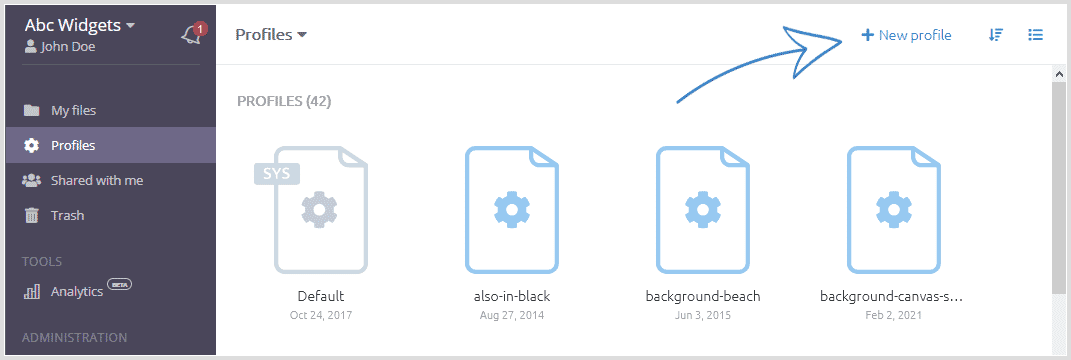
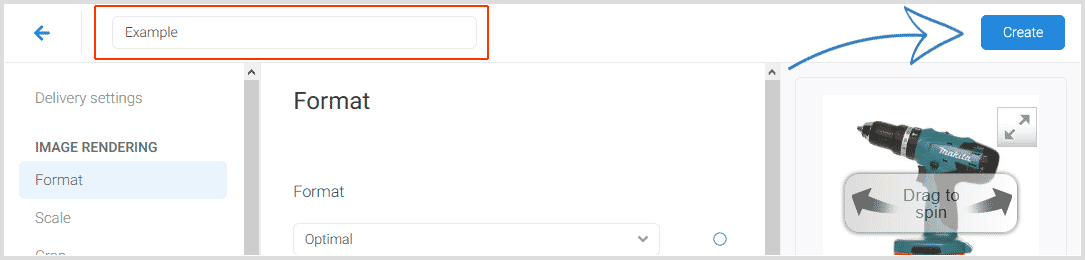
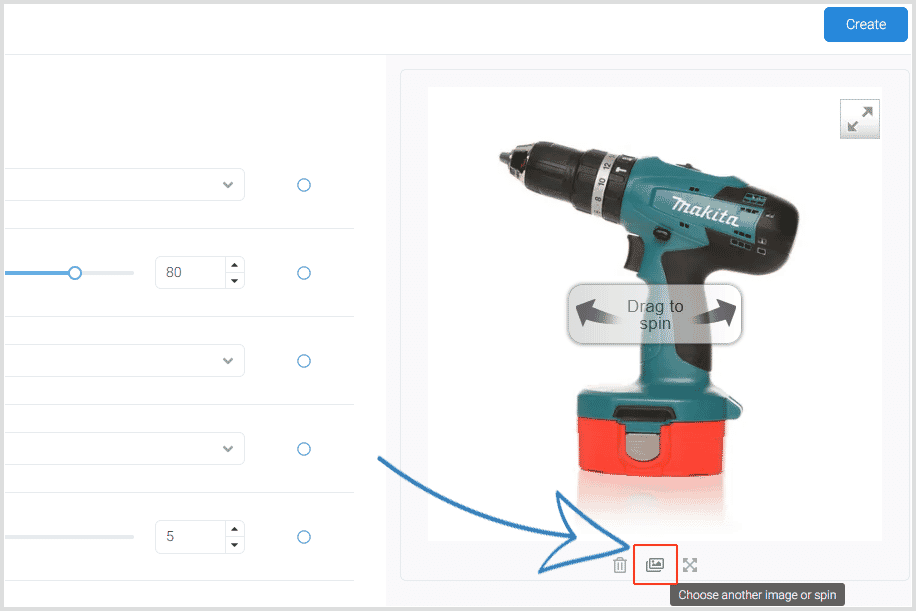
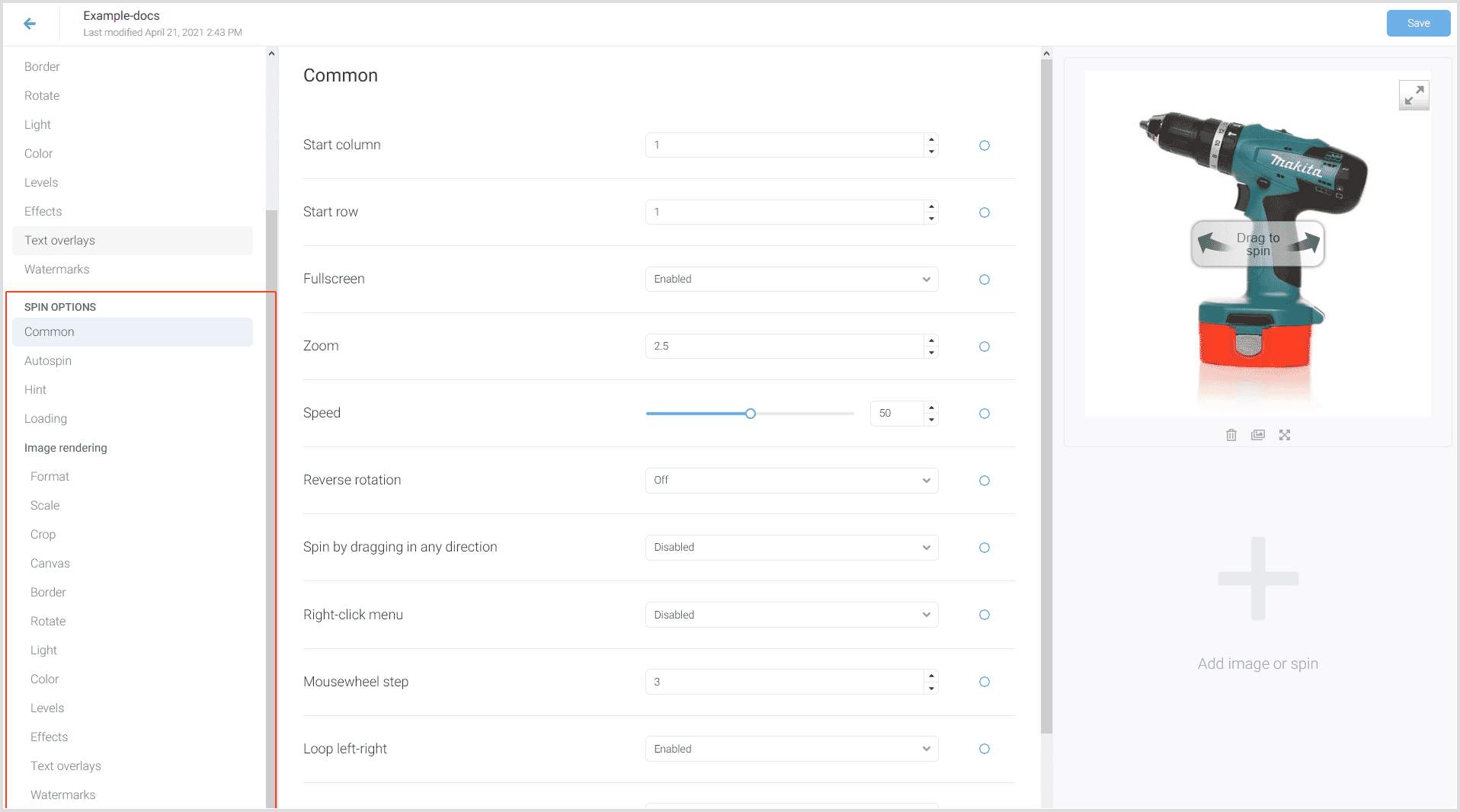
There are more than 80 options available. Tweak your spins to look exactly how you want them.
Apply the profile
Via the URL
To apply a profile to a spin, add the profile name to the end of the spin URL using the format below, where XYZ is the name of your profile:
?profile=XYZ
For example, here is a spin URL without a profile:
https://sirv.sirv.com/Examples/drill/drill.spin
Here's the same spin with a profile named "Example-Text":
https://sirv.sirv.com/Examples/drill/drill.spin?profile=Example-Text
The two spins look like this:
Via modules
You can also apply profiles to your spins via our plugins. Here's a list of plugins that support profiles:
Modify default spin settings
If you want to make changes to all of your spins by sacrificing some of the flexibility profiles give you, you can change the default spin settings. Keep in mind that these changes are global, and will affect all of your spins.
Start using profiles today. They'll save you time and give you incredible control over your 360 spin settings.

