Users, roles and permissions
You can invite other people to access Sirv account from your users page. We recommend that each user has their own login and that logins are not shared with anyone else. This allows you to control to your account, permitting you to easily remove users or change their permissions in the future.
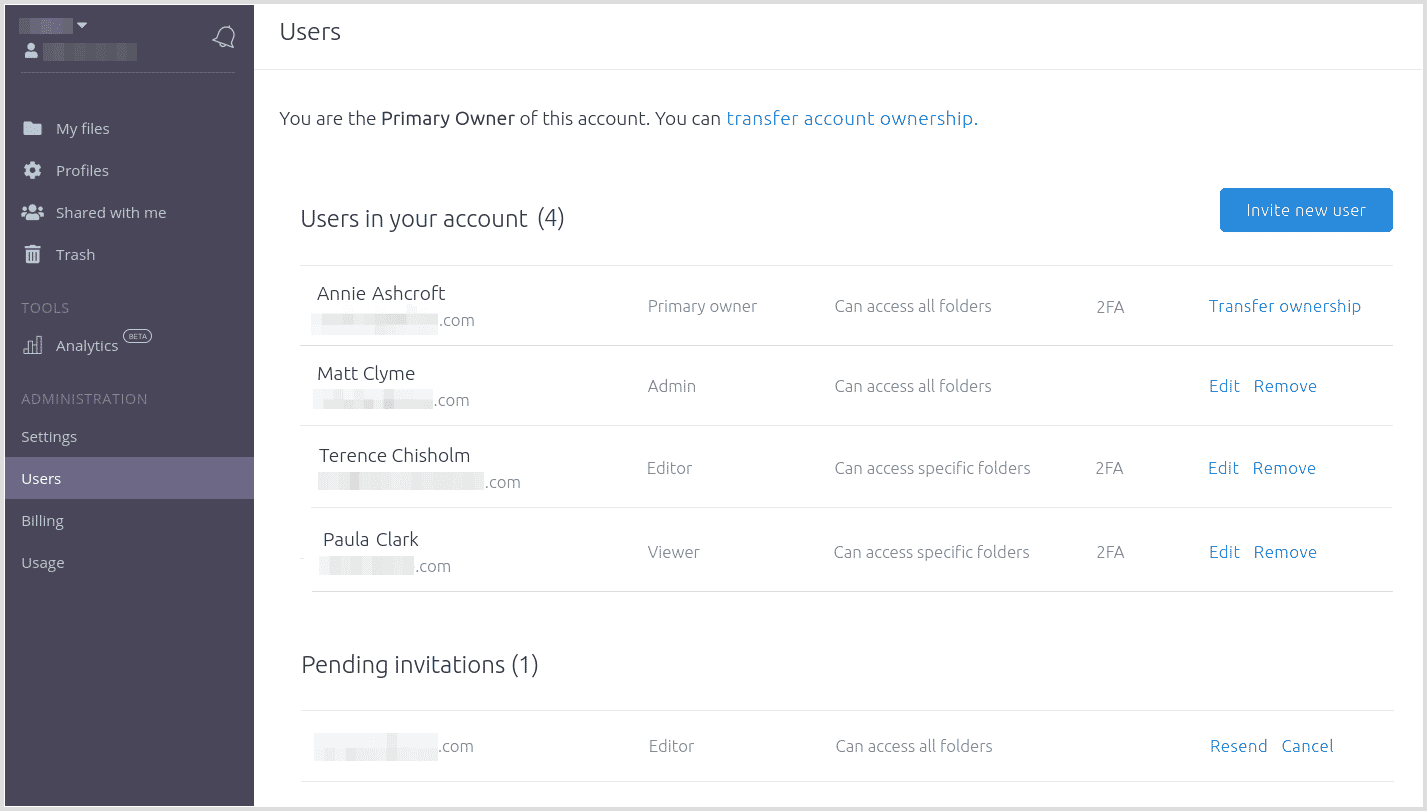
Sirv provides 7 predefined roles: Primary Owner, Owner, Admin, Editor, Contributor, Viewer and Billing. Each role has permission to perform the tasks shown in the table below. Assign the most suitable role to each user, giving them the most appropriate level of control and not more.
Table of roles and permissions
The 7 user roles
Primary Owner
The person who creates the account automatically becomes the Primary Owner. They have total control over the account and only they can transfer ownership to another user. Unlike other roles, there can only be one Primary Owner per account.
Owner
Senior managers of your team with responsibility for adding new users, maintaining existing users and billing can be added as owners. Owners have almost full control over the account. An account can have multiple owners.
Admin
Technical administrators have complete control over the files in the account. They can appoint new users and change existing user roles, except Owner roles. They cannot view or manage any billing information. Admins can lock/unlock folders (Enterprise accounts only), making this a powerful role.
Editor
This role gives access to all the day-to-day file management operations (upload, delete, rename, move and copy). Editors are unable to empty the trash, so if files are deleted in error, an Owner or Admin user is able to retrieve them for 30 days. If a folder has been locked, Editors and Contributors cannot delete, rename or overwrite any of its files or subfolders.
Contributor
A limited role, Contributor's can add content to your account - uploading and creating new folders and files. They cannot move, copy, rename or delete any files/folders.
Viewer
A very limited role, Viewer's can only view files and download them.
Billing
Ideal for finance and accounting staff, this role gives complete payment and billing capability, with no file capability.
Lock folders to protect them
For even greater protection of your files, Enterprise plans permit folders to be locked from any changes. Contact us today to discuss upgrading your account to an Enterprise plan.
If you don't have a Sirv account yet, start your trial now.



