Sirv PrestaShop image CDN addon
 Speed up your website with the official Sirv PrestaShop CDN addon.
Speed up your website with the official Sirv PrestaShop CDN addon.
Faster loading leads immediately to happier users and higher conversions. Making your pages load faster will also improve your SEO. Google ranks faster websites higher, so you'll soon receive more visitors from search engines.
The PrestaShop CDN addon for Sirv is easy to install and starts working immediately. It synchronizes your PrestaShop product images to your Sirv account, then delivers them at the perfect dimensions, in the optimal image format (often WebP). Typical file size is 40-70% smaller than your original images. They're served from the nearest of 20 global CDN servers, for very fast load, anywhere in the world.
Your PrestaShop store can also expect more page views per user and a lower bounce rate. Test your results by comparing your website statistics before and after. Let us know how much difference it makes!
The Sirv addon automatically renames images from meaningless file names such as 1.jpg to keyword rich, meaningful names such as hummingbird-printed-t-shirt.jpg.
Installation
1. Purchase the official Sirv PrestaShop addon from the PrestaShop addons marketplace.
2. Install the addon, then click "Enable":
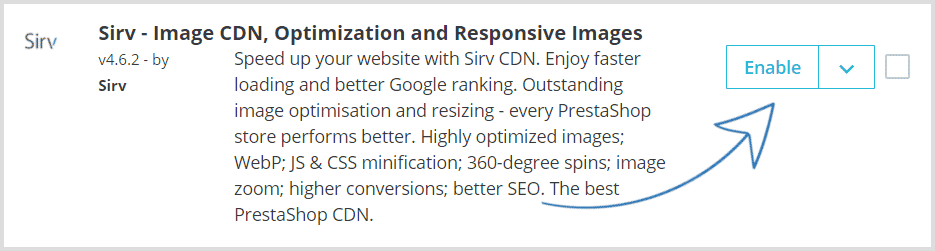
3. Click "Configure":
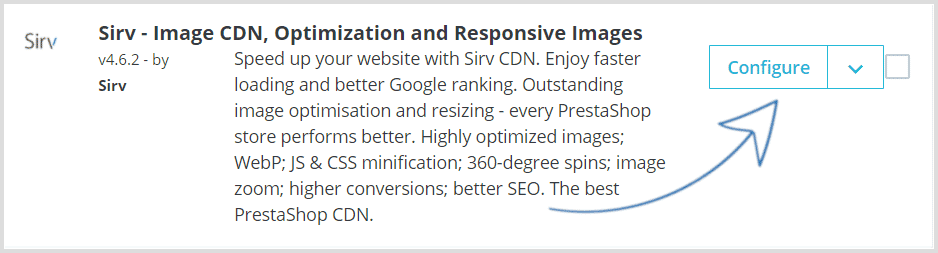
4. If you're a new user, click 'No' and create an account. (You'll start on a free 30 day trial - later you can choose a free/paid plan.)
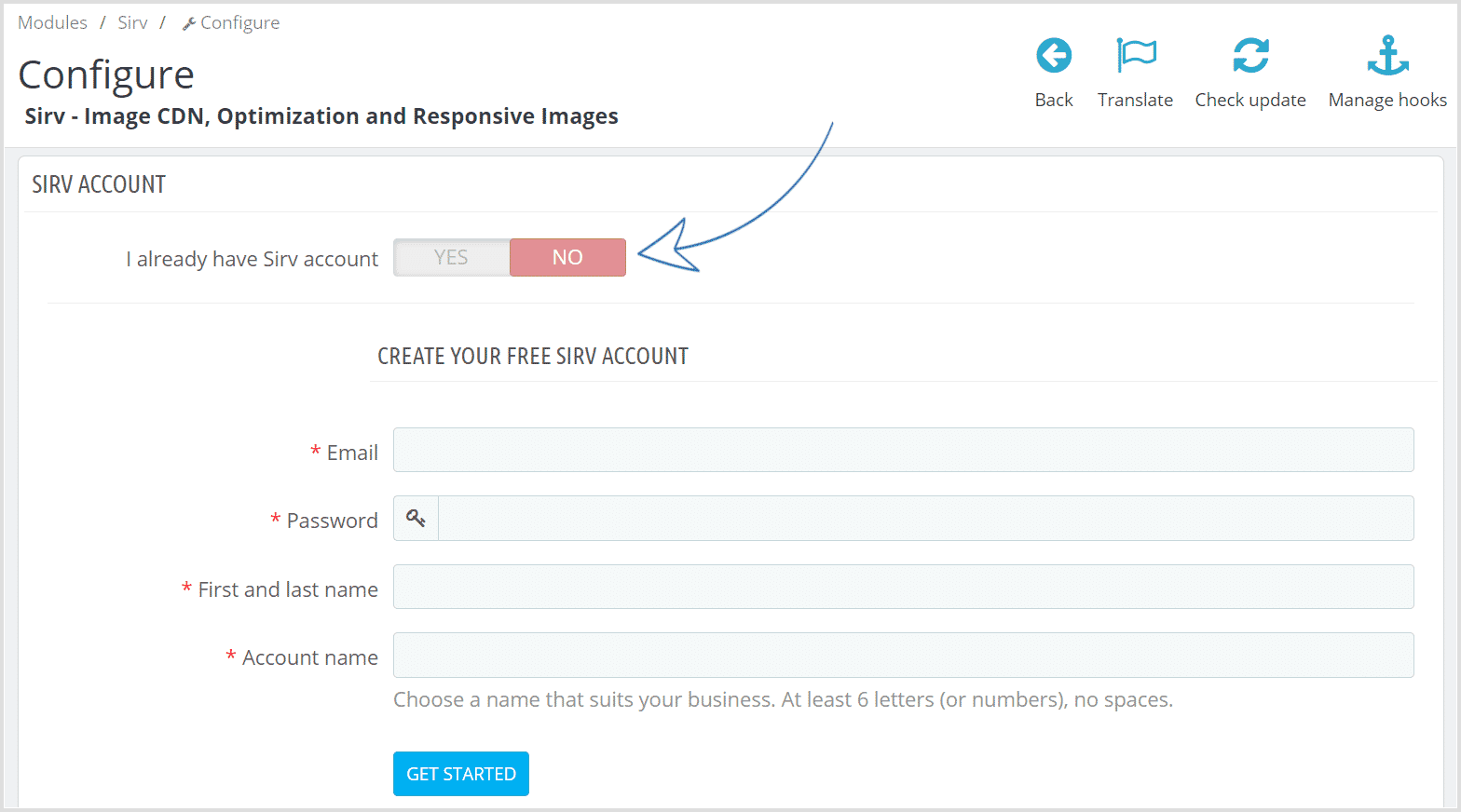
If you're an existing user, go ahead and enter your Sirv email/password:
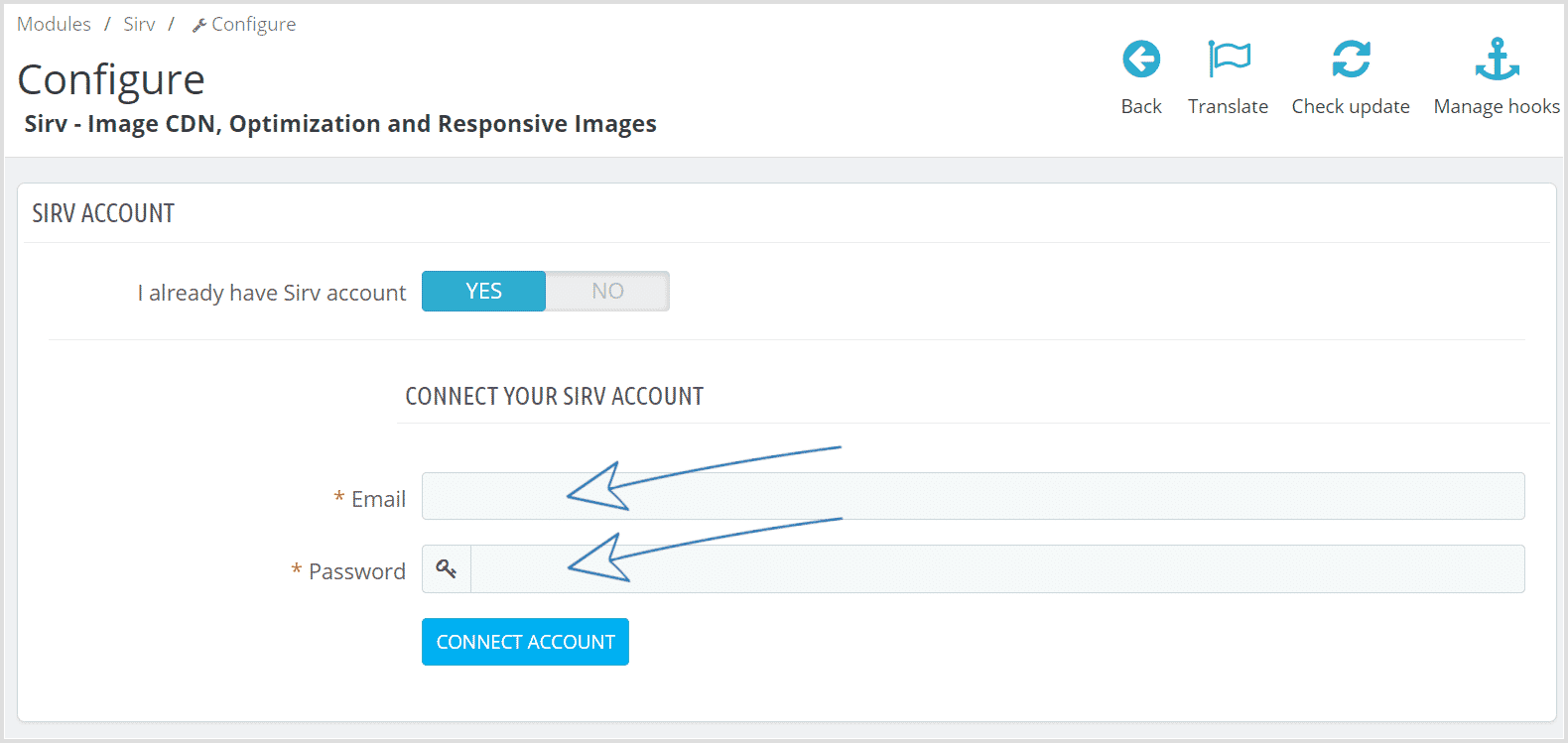
5. Click "Connect Account".
Free trial
Alterantively, install the addon via a zip file:
1. Download the latest version: Sirv PrestaShop CDN addon (zip).
2. Go to "Modules > Modules Manager" in your PrestaShop admin and click "Upload a module":
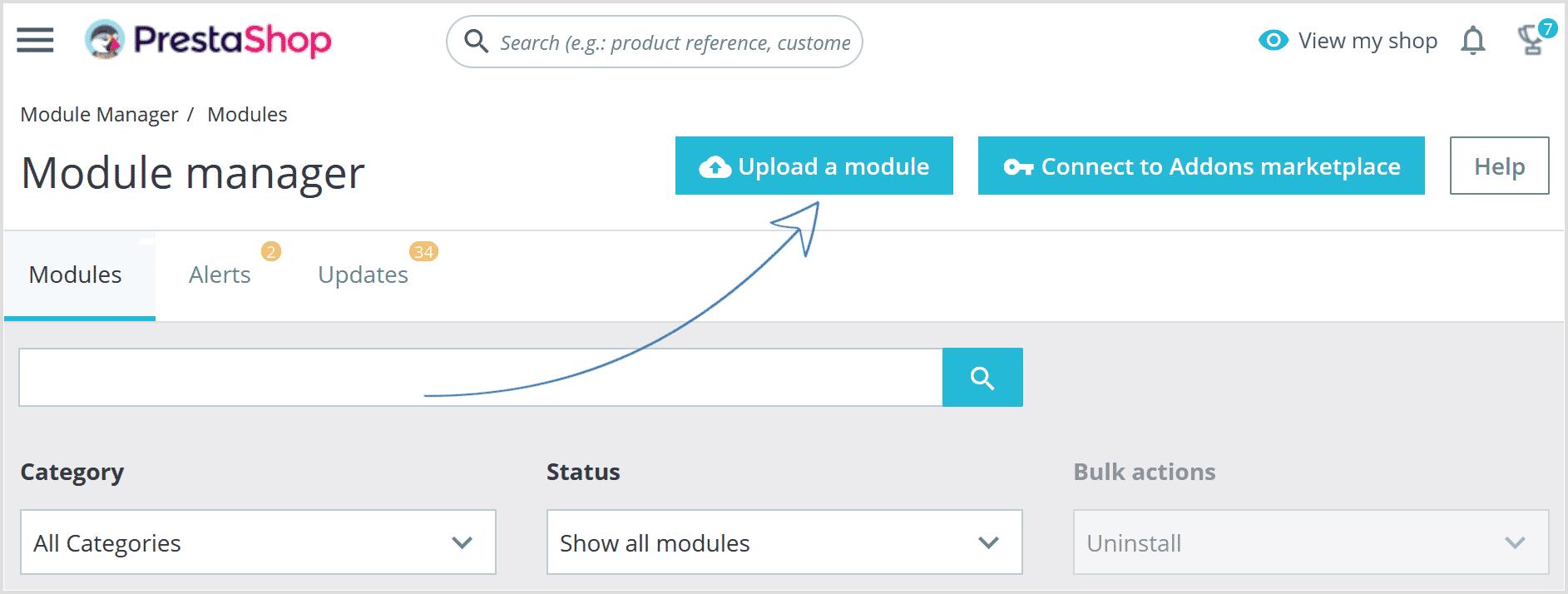
Alternatively, unzip the module to your computer and copy the sirv folder by FTP to the /modules/ directory of your store.
3. Click 'select file' and browse your computer for the sirv.zip file, then click 'Open':
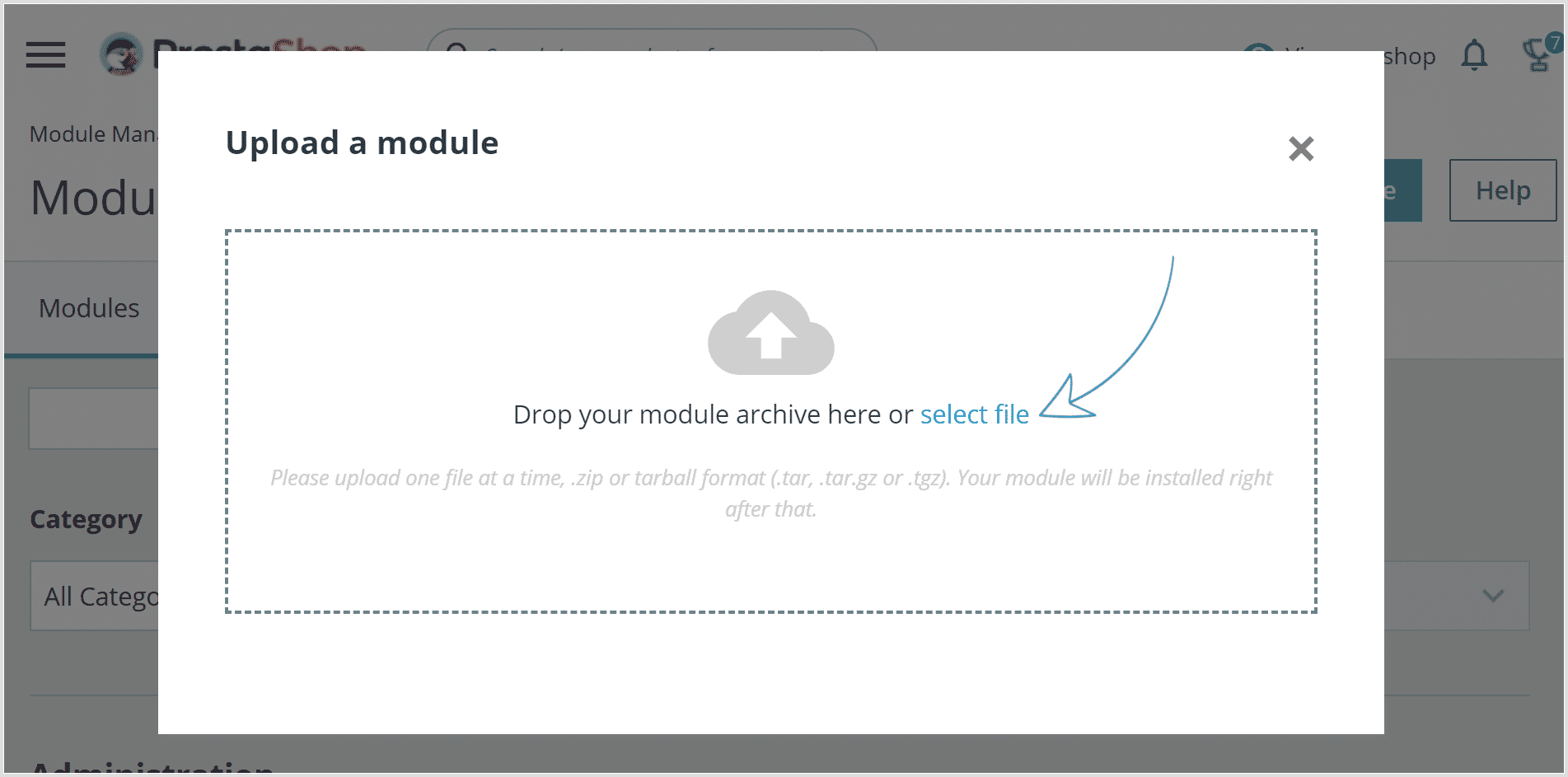
Configure Sirv for the first time
The optimisation settings page looks like this:
Sirv will start working immediately, by copying images from PrestaShop to your Sirv account the first time they are requested.
To accelerate synchronization, perform a sync of your PrestaShop images to Sirv by clicking the "Sync images" button:
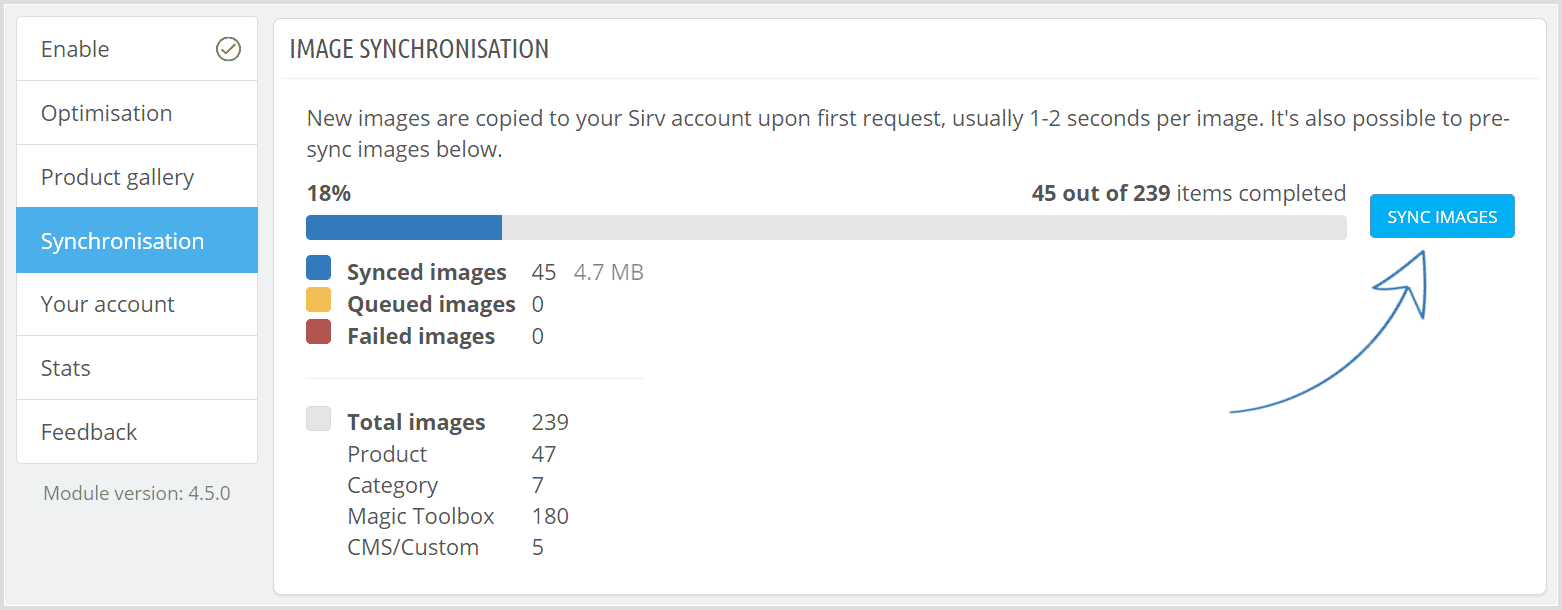
A full sync can take minutes or hours, depending how many images are to be synced. Uploads are limited to 2000 files per hour. If you hit the limit, wait to resume sync once the limit is reset. Your current API usage and the reset time is shown on your PrestaShop Sirv settings page. If you would like a higher limit temporarily, please contact us.
Usage
Sirv will automatically fetch images when people browse your website. It will resize, optimize and deliver those images from the Sirv CDN or direct from the Sirv primary datacentre in Germany.
Newly found images are typically fetched within 1 second, then cached, ready to serve to all future visitors.
Database cache
The Sirv addon keeps a database record of all synced images on PrestaShop. You can clear some or all of this log:
- Failed - try this method first. It will delete the records of any failed images, so Sirv can try to copy them again.
- All - use this method if images are not showing as expected. It can resolve images that had a connection problem; were updated programmatically; were updated by an import/sync tool; or other issues.
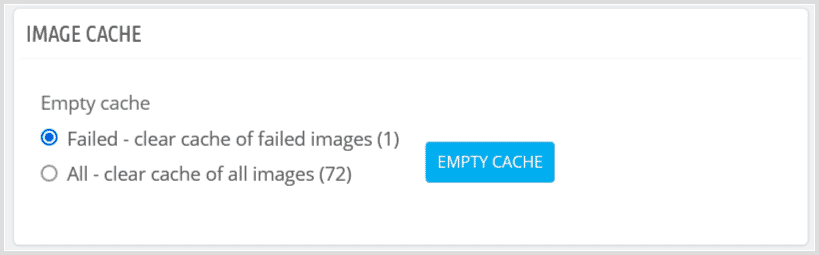
If you replace an image on PrestaShop with a new version, the Sirv addon will automatically sync the new image. It does this by comparing the image file size and modification date of the current image against the image that was synced. If they are different, the new image will be synced. The check is triggered each time the product page loads through PHP (e.g. after your PresaShop page cache is cleared).
Sirv Media Viewer
Show 360 spins, videos and image zoom on your PDP (product display pages) with Sirv Media Viewer.
Here's a live demo:
How to add zoom, 360 spins and videos to PrestaShop
1. Go to the Product gallery tab and select the source for the media to be included in your gallery. This can be PrestaShop & Sirv; or Sirv content only:
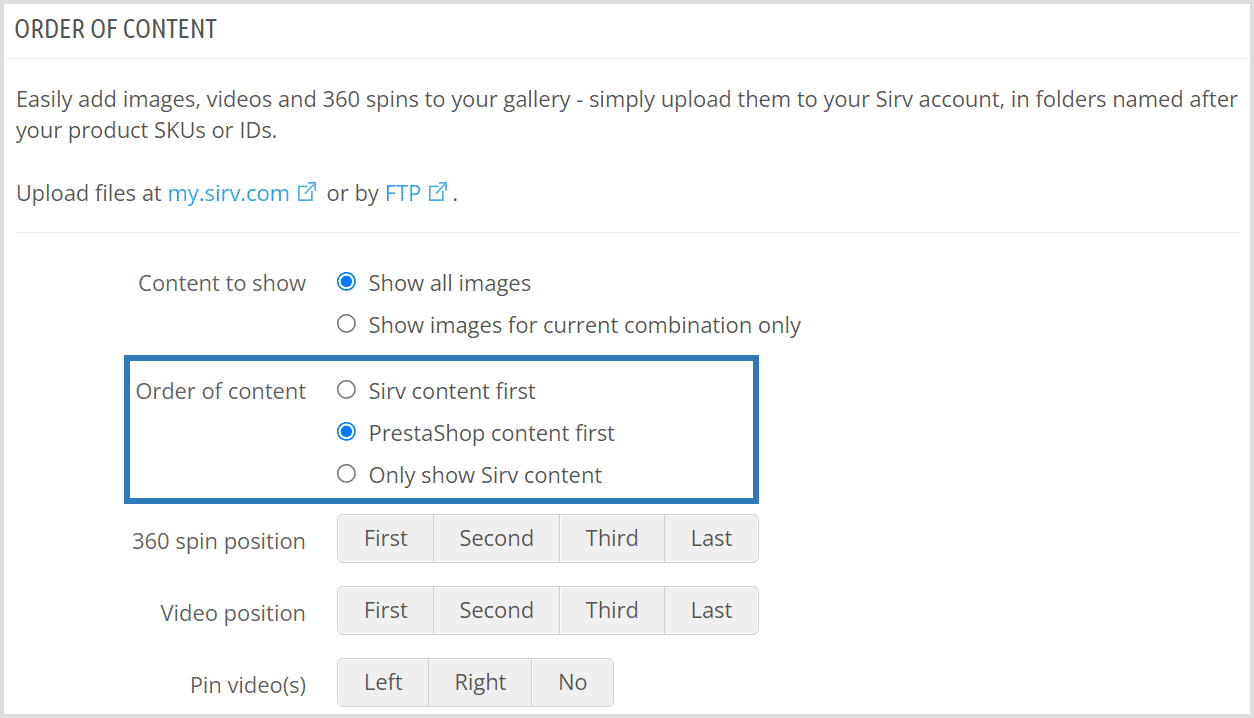
Uploading directly to Sirv is popular because it's fast and easy. Sirv supports all types of media - 360 spins, streaming videos and image zoom.
2. Select the folder naming convention that you will use to upload media directly to Sirv. Use either {product-sku}, {product-id} or {product-name} convention:
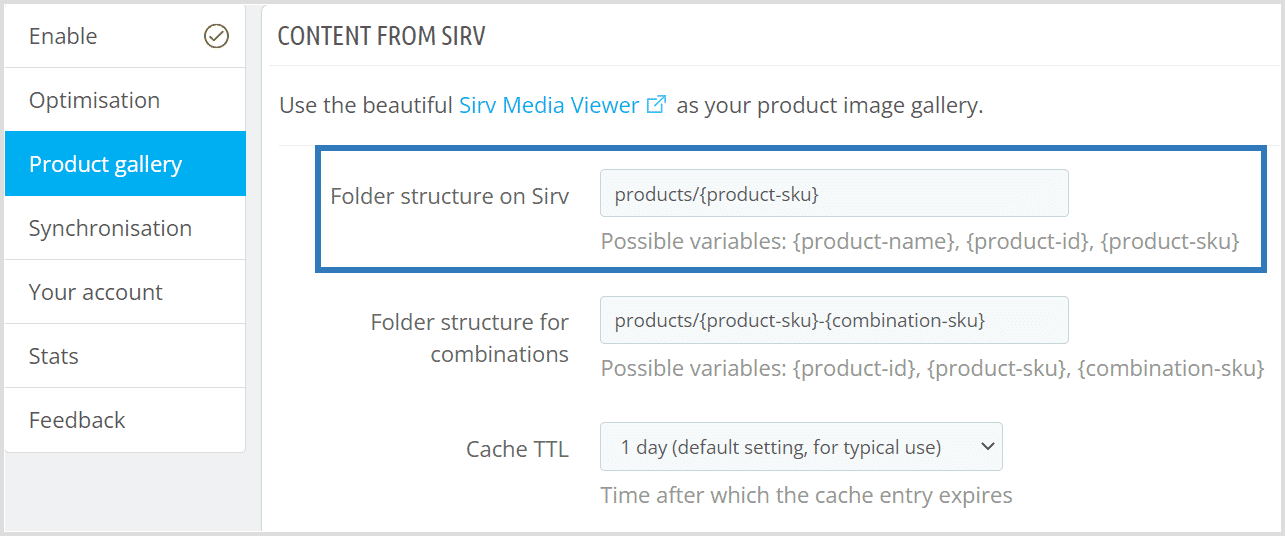
3. Create a master folder in your Sirv account, for example, a folder named 'products':
/products/
4. Then create subfolders for each product, naming each one to match your SKUs, product IDs or product names. A product with SKU TST110 would be:
/products/TST110/
Here is where you will find the product SKU, product ID and product name:
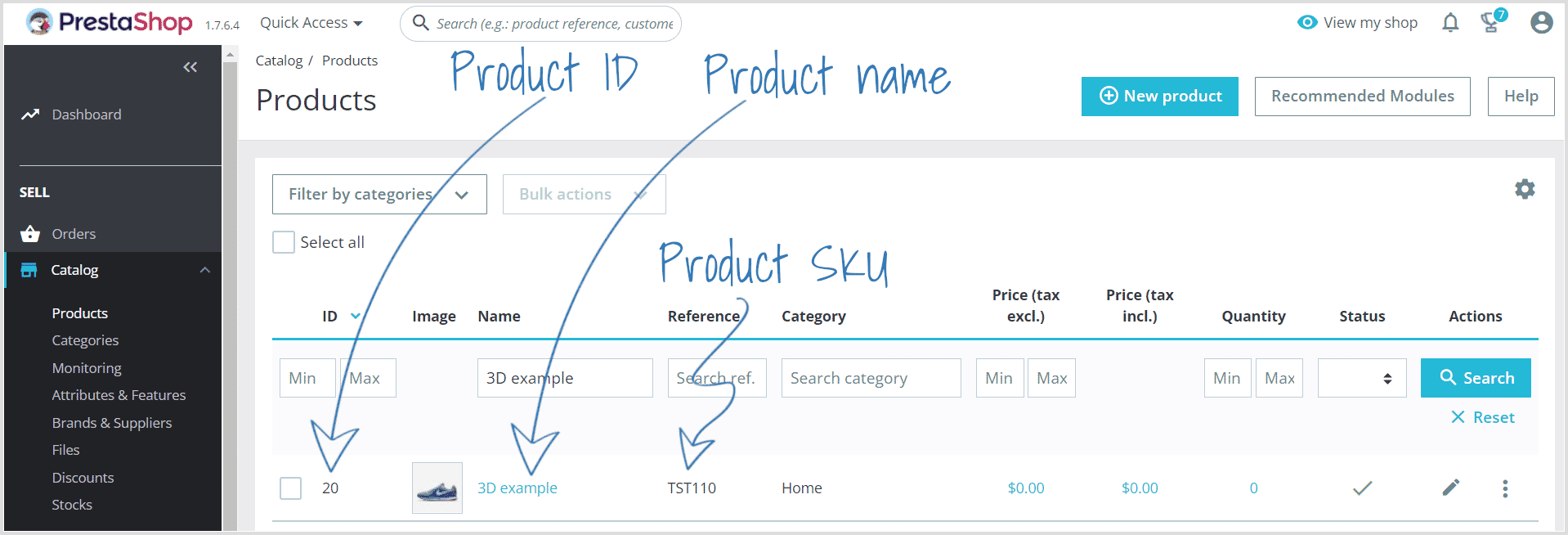
5. Then upload the 360 spins, videos and images for that product, for example:
/products/TST110/an-image.jpg /products/TST110/another-image.jpg /products/TST110/a-video.mp4
Done!
Customization
Use our live interative demo to easily customize your image zooms, 360 spins and videos with a wide range of options. Copy the code shown in the "Script" tab:
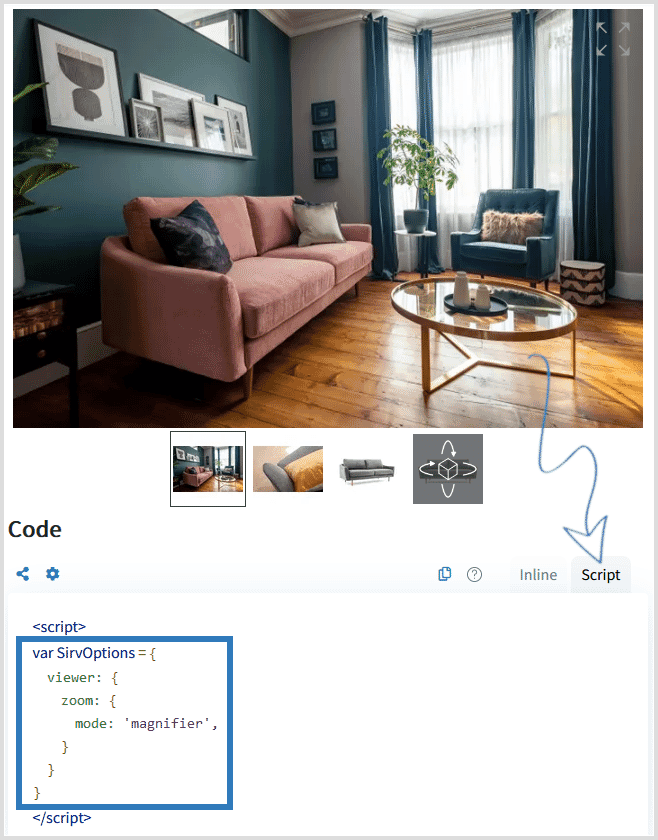
Paste the customized code into the "Script options" field in the Product gallery tab:
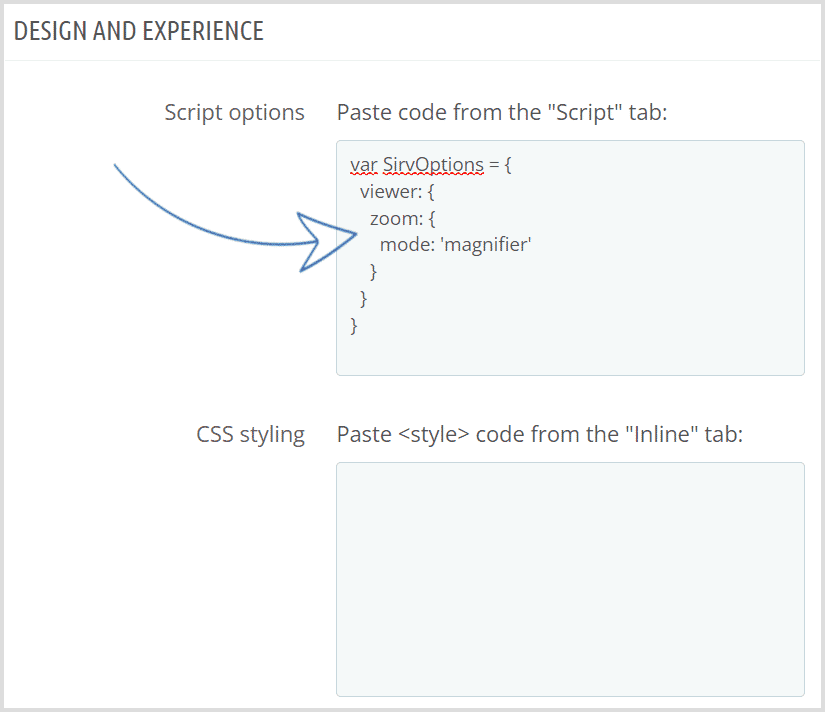
Upgrade
To upgrade to the latest version of this PrestaShop CDN addon:
- Download the latest version (zip).
- Extract the zip file to your computer.
- Upload the files to your PrestaShop server (by FTP), overwriting the old files in this folder:
/modules/sirv/
- Go to the Modules page in your PrestaShop admin and click Upgrade:
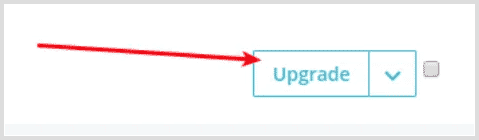
If you use a version prior PrestaShop 1.7 or the "Upgrade" button isn't showing, you can download the latest addon, unzip it and upload it to your server (overwriting the old addon files). Then open the Sirv addon settings page.
PrestaShop version
This PrestaShop CDN module is frequently updated. All versions of PrestaShop from 1.6 and upwards are supported. It is an official addon, built and supported by the team at Sirv, with guaranteed support for all future PrestaShop versions.
You can download this PrestaShop module from the Sirv website (see instructions above) or from the official PrestaShop addons marketplace.
FAQ
The Sirv addon will optimize all these things for your store: image optimization; lazy loading; serve images from a CDN. But you can improve your score further, by installing the JPresta Page Cache module, which is available on the PrestaShop marketplace. It will optimize your PrestaShop page caching, to serve your HTML pages faster.
Changelog
-
v5.2.0July 22, 2024
Better API rate limit handling to prevent reaching 100% of API limit.
Improved stability of image synchronisation.
Added stats for skipped images.
Improved translation for Italian, Spanish and French.
Minor bug fixes.
-
v5.2.0January 23, 2024
Serve Magic Toolbox JS & CSS files from Sirv.
Design improvements on admin page.
Improved settings for default options.
Minor bug fixes.
-
v5.1.0January 15, 2024
Added new grid layout design for product page gallery.
Added option to deleted outdated files from Sirv account.
Optimised on-the-fly image synchronisation.
Optimisation and bug fixes when displaying extra Sirv assets.
-
v5.0.12September 26, 2023
Improved support for product combinations.
Added retina (2x) image deletion when 'Delete images created by PrestaShop' option is active.
Added support for latest version of Sirv REST API.
Minor bug fixes.
-
v5.0.11August 16, 2023
Added option to configure Sirv JS loading.
Bug fix that removed Sirv asset from gallery when duplicating product.
Minor module settings page design update.
-
v5.0.10August 8, 2023
New option to add extra Sirv assets to a product.
Improved handling of Sirv rate limits.
-
v5.0.9July 27, 2023
Added compatibility for PrestaShop 8.1.
Added option to enable/disable automatic image deletion images from Sirv.
-
v5.0.8June 6, 2023
Added support for Sirv domain restriction option.
Improved sirv.js modules usage.
-
v5.0.7May 31, 2023
Improved Italian translation.
Improved upgrade script.
-
v5.0.6May 30, 2023
Display 3D models in your Sirv Media Viewer product gallery (GLB/glTF files).
API usage section updated.
Sirv JS module selector updated.
-
v5.0.5March 6, 2023
Added CSS to prevent missing image from showing
Added authenticator field for 2FA at login
Allow sync to the root folder of Sirv account
Improve product page image sync if default gallery is missing from template
Hide unnecessary API usage values
Better sync for Magic 360 images
-
v5.0.4December 31, 2022
Improvements to login form.
New option "Custom CSS" to easily fix any rendering conflicts from other CSS.
Added "gallery" option to the "Sirv JS features".
Minor design bug fixes in admin.
-
v5.0.3November 25, 2022
Added link to view changelog from Settings page.
-
v5.0.2November 22, 2022
Improved layout of Sirv JS options on module settings page.
-
v5.0.1November 17, 2022
Minor bug fixes.
-
v5.0.0November 16, 2022
Prestashop 8 support added.
SEO improvements for Sirv Media Viewer (added ALT attribute for zoom images).
Added option to choose Sirv JS features, for a smaller script and better page optimisation.
Added lazy loading exclusion based on IMG tag properties.
Redesigned auto fetch configuration logic.
Fixed bug with not selected default combination image on page load.
Improved translations.
-
v4.7.10October 12, 2022
Improved translations.
Improved descriptions of some image SEO and image CDN settings.
Option to exclude images from lazy loading now also works based on IMG tag class attribute.
-
v4.7.9July 18, 2022
Added option to exclude images from lazy loading.
Added PageSpeed best practice setting to add image width/height attributes.
-
v4.7.8May 5, 2022
Minor bug fixes.
-
v4.7.7April 26, 2022
Minor design bug fixed.
-
v4.7.6April 19, 2022
Module settings page tweaked.
-
v4.7.5April 4, 2022
Auto-delete old images removed from PrestaShop.
Added ability to select custom domain.
Better handling of huge image synchronisations.
Improved (natural) sorting of files in the Sirv assets file.
Improved language translations.
Minor design bug fixed.
-
v4.7.4February 23, 2022
Minor bug fixes.
-
v4.7.3February 20, 2022
Bug fixes.
-
v4.7.2February 8, 2022
Option to automatically delete image from Sirv if deleted from PrestaShop server (using API or manually).
Separated options for lazy loading and responsive scaling.
Added support for HTTP authentication when syncing images.
Option to select placeholder type for lazy loaded images.
Minor bug fixes.
-
v4.7.1December 17, 2021
Added tool to estimate total storage required.
Improved form to create Sirv account.
Added option to choose which domain files served from.
New option to add missing width / height attributes to IMG tags.
Fixed issue where custom profile was not applied to assets in Sirv Media Viewer.
-
v4.7.0September 16, 2021
Optimized loading sirv.js
Added background images sync
Redesigned logic of caching Sirv assets
Added information about extra storage and extra transfer in the 'Account' section
Added option to pin items in gallery
New functionality for showing missed ALT attributes when it's possible
Updated account connect form
Option to choose order of content in the Sirv Media Gallery
Fixed possible issue with non-loading website logo
Added compatibility code for Page Cache Ultimate and Speed Pack modules
Improved logic for re-sync files which have been updated locally.
-
v4.6.1April 27, 2021
Improved module localization.
Improved sync of non-product images.
-
v4.6.0March 30, 2021
Added option to exclude pages/files from CDN delivery.
Added changelog link on the module settings page.
New option to add YouTube/Vimeo videos in Sirv Media Viewer.
Fixed issue with missing translations.
-
v4.5.0February 24, 2021
Redesigned module settings page
Added Sirv link to the left sidebar in admin, for faster access
Added extra information about synced images
Improved Sirv account creation/connection procedure
Refactored and optimised code for better performance and better PrestaShop standards compatibility
Added ability to calculate size of PrestaShop generated thumbnails and delete them
Improved Sirv Media Viewer asset caching
Bug fixes and improvements syncing non-product images
Bug fixes and improvements to Sirv Media Viewer with product combinations
Fixed issue where logo and favicon didn't sync (PrestaShop 1.7)
Fixed possible issue with combination images not showing on the product page in admin (PrestaShop 1.7)
-
v4.4.2January 15, 2021
Addressed possible issue with non-using custom domain
-
v4.4.1January 14, 2021
Uses custom domain in all cases, CDN on or off
Admin page UX refinements
Addressed possible issue with non-syncing JS/CSS files
Improved design of Sirv account form
-
v4.4.0December 8, 2020
Easier to use CDN module settings page
Added HTML report for product images that failed sync
Image lazy loading activated by default
Improved custom image sync process
Better support for PrestaShop versions 1.6.x
Italian and Spanish translations added
-
v4.3.0September 9, 2020
New option to set max height of viewer.
New option to set image quality.
Optimised loading of sirv.js, so choose choose which Sirv JS components load (image zoom, lazy loading, 360 spin, video streaming).
Improved synchronisation of JS, CSS and other non-image files.
Fixed issue with wrong deactivation time shown.
Optimised database queries for lower load.
Better template parsing when adding Sirv Media Viewer to the product display page.
Improvements to the account creation form (for new users).
Added link for easier page cache clearing after settings are changed.
Added recommendation against media server configuration.
-
v4.2.0July 17, 2020
Updated notification of new addon versions.
Ability to view changelog.
Redesigned module settings page.
Improved synchronisation of CMS and custom images.
Bug fixes.
-
v4.1.0June 15, 2020
Added field to paste Sirv Media Viewer options.
Redesigned image synchronization block.
Added information about why image failed to sync.
Added ability to download list of failed images in CSV.
Further optimization of the synchronization process.
Minor bug fixes to custom images synchronization.
-
v4.0.3May 15, 2020
Bug fixes.
-
v4.0.2May 4, 2020
Addressed possible issue when processing upgrade to 3.0.0 and 3.0.1.
Improved non-product images synchronization.
Module settings page update.
-
v4.0.1April 23, 2020
Fixed issue with wrong time calculation when API usage rate limit exceeded.
Improved JS/CSS files serving.
-
v4.0.0April 21, 2020
Now supports Sirv Media Viewer, for rich image zoom, 360 spin and video on your product details page.
Automatically replace your product image gallery with Sirv Media Viewer, with no coding.
Show content from your Sirv account as well as content from PrestaShop on your product details page.
Improved synchronisation of module and theme images.
Improved support for multi-language websites.
-
v3.0.1December 5, 2019
Improved CMS images synchronization.
Bug fixes, improvements and code optimization.
Settings page and registration form refinements.
-
v3.0.0November 12, 2019
New ability to sync and lazy load images on PrestaShop CMS pages.
New ability to sync and lazy load category images.
Descriptive error messages during signup and usage.
Storage usage is now cached, with ability to refresh stats.
Added API usage statistics, to see live usage and limits.
Text refinements.
Sync button always on display.
Minor bug fixes and improvements.
-
v2.2.2July 29, 2019
Bug fixes.
-
v2.2.1July 19, 2019
New Sirv CDN support added.
Fix for missed thumbnails on the product page in admin (PS 1.7.x).
Added message if 'Disable overrides' option is active.
-
v2.2.0May 14, 2019
Added option to display Sirv images using lazy load and responsive resizing.
Added option to show images that failed synchronisation.
Added explanation to describe the Sirv CDN usage and SEO benefits.
Refined the description of each setting.
-
v2.1.0March 29, 2019
Improved and optimized API usage.
Improved image CDN full synchronisation algorithm.
Added Profile option, to add text, watermarks or change image defaults.
Updated the PrestaShop CDN prefetch/preconnect code, for faster loading.
Added link for submitting a review of the addon.
Added support for Fastbay module.
Refined the option descriptions.
-
v2.0.4December 7, 2018
Added logo and favicon image optimisation and CDN serving.
Added new option to enable/disable JavaScript & CSS minification.
New REST API integration, for faster and more efficient API calls.
Added ability to sync and serve images from Magic Slideshow and Magic Scroll PrestaShop addons.
-
v2.0.3December 3, 2018
Added option for quick activation/disabling of the PrestaShop CDN addon.
More efficient REST API usage.
Small bug fixes.
-
v2.0.2November 30, 2018
Updated French translation.
-
v2.0.1November 14, 2018
Fixed incorrect SQL query.
Added folder options API, to disable spin generation.
-
v2.0.0November 13, 2018
Switched from S3 to REST API, for faster image synchronisation.
Added ability to serve JS/CSS files from this PrestaShop CDN addon.
Added auto minify of JS/CSS files, reducing their size for faster loading.
-
v1.0.7January 18, 2018
Bug fixes and optimization.
-
v1.0.5August 17, 2017
Shopping feed compatibility added.
-
v1.0.3July 7, 2017
S3 usage optimization for more efficient PrestaShop CDN syncing.
Sync images block added with pre-sync button and more statistics.
-
v1.0.2June 2, 2017
French translation added.
Added cache statistics to check number and storage of synced images.
Added ability to purge image database.
Added ability to empty PrestaShop image CDN (images in Sirv account).
-
v1.0.0December 29, 2016
First version.
Support
Sirv experts are ready to help you with any questions. If you have a Sirv account, please use your support contact form. If you don't have an account yet, create an account or send questions via the general enquiries form.

