Multi-account plans
Your Sirv account can be upgraded to a master account, with sub-accounts. This can be suitable for:
- Businesses with multiple brands/divisions
- Digital agencies and photography studios with many clients
- Multiple environments (e.g. development and production)
- Multi-stores for PrestaShop and Magento
Billing
Your master account will be billed. Sub-accounts will not receive a bill and they won't see your payment history or card details. Payment information will be shown only on the master account Billing page.
Each sub-account will be charged at $10/month.
Storage and bandwidth allowance
The storage and transfer allowances of your master account will be shared between all your accounts. The master account will display the total amount of storage used and the storage per account, on your Usage page:
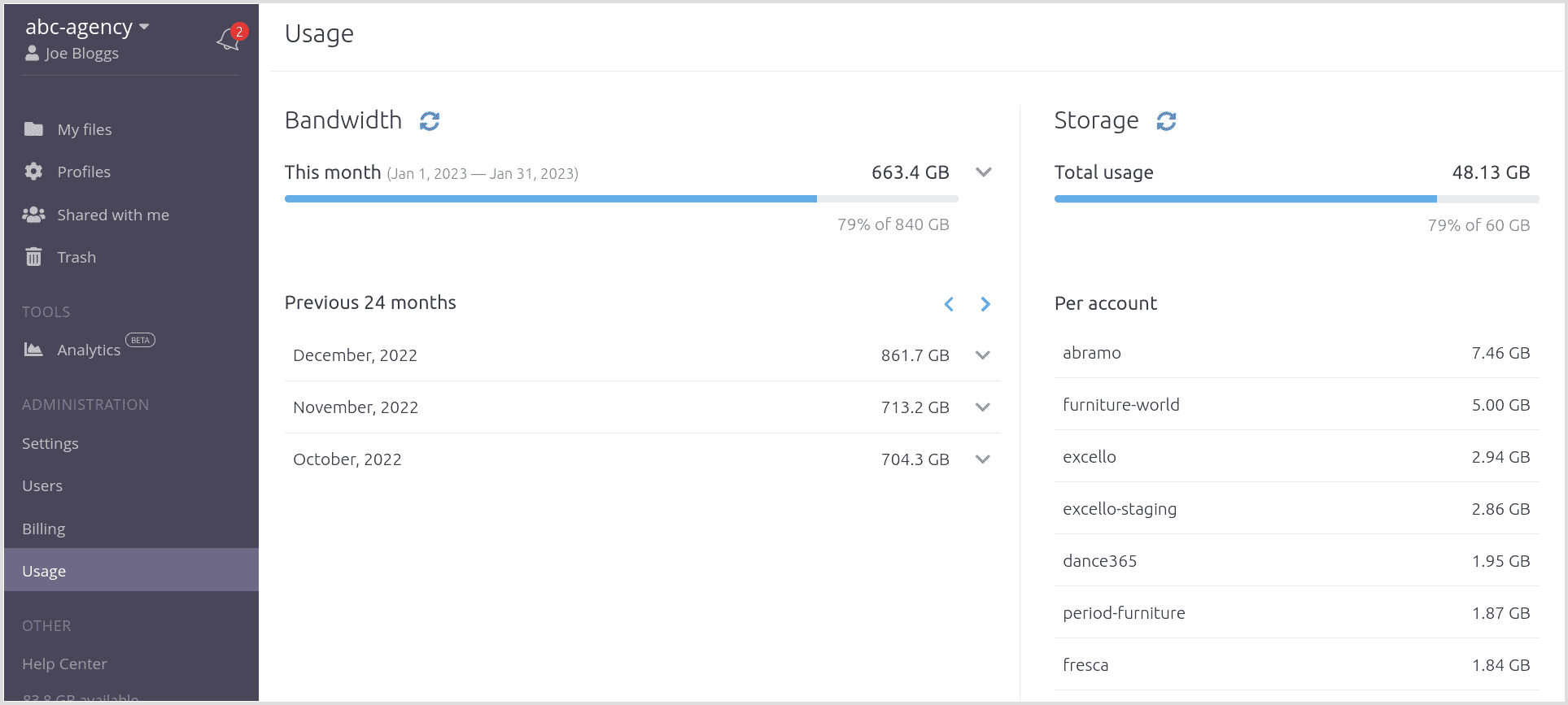
Each sub-account will display the storage and bandwidth used by that account, plus the total amount still available to use.
If the total storage or transfer usage of all combined accounts exceeds the master allowance, notification emails will be sent to all owners and admins of the master account. The master account should be upgraded to a larger plan within the time frame specified (30 days if storage allowance is exceeded). If the master account becomes frozen for exceeding an allowance, all sub-accounts will also be frozen.
Analytics
Each account will display its own Analytics for traffic, referring domains, countries, cities, browsers and top 50 files. This includes the master account - visitor analytics are for that account only.
Create a sub-account
Owners can create sub-accounts - Admins and other user roles cannot.
1. Click "Manage sub-accounts" on your account Settings page.
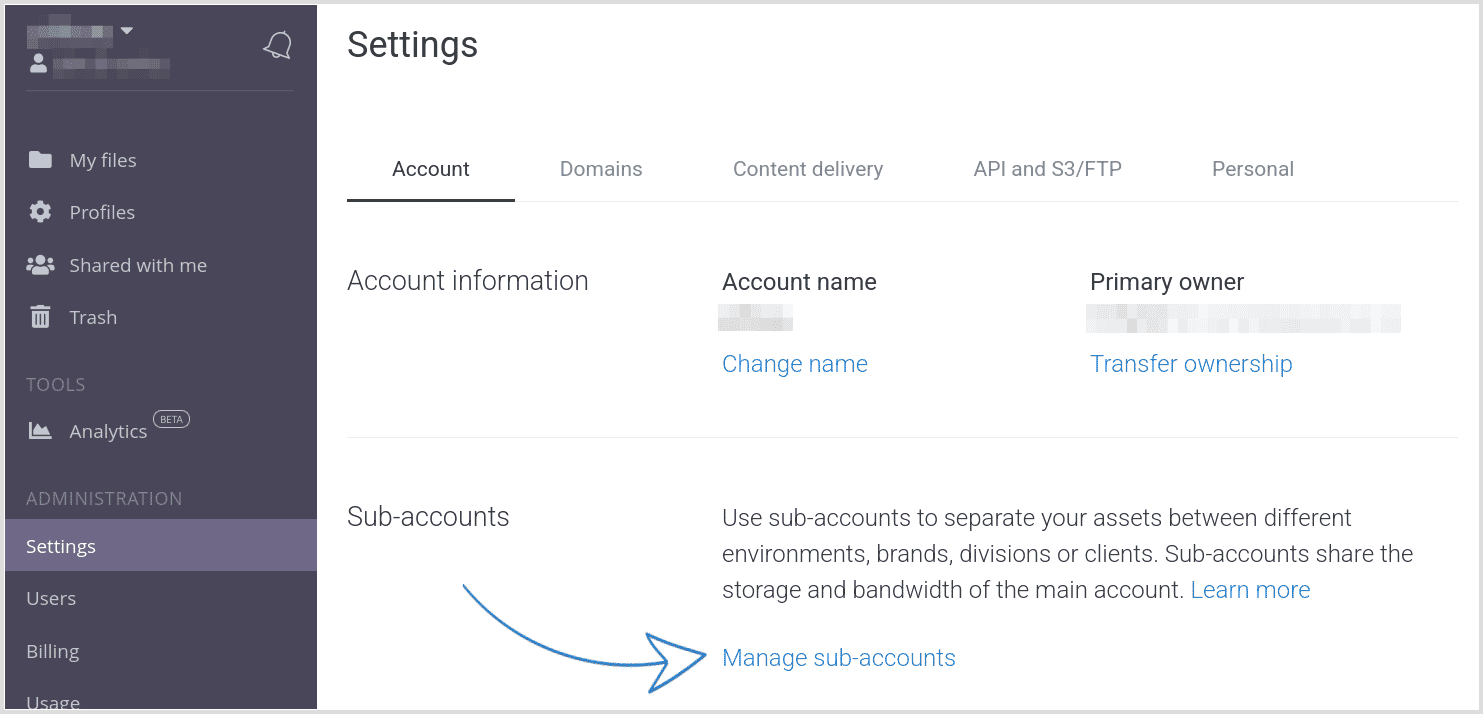
2. Click + to create a new sub-account.
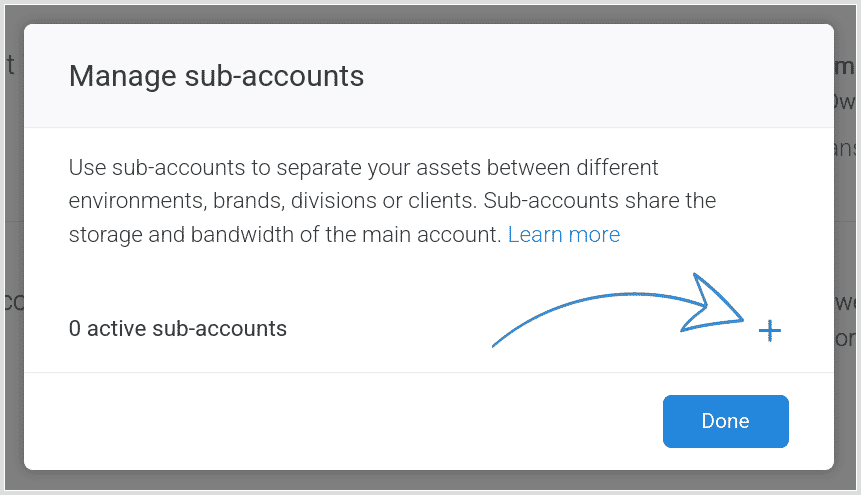
3. Choose a name for your new account. It must be 6-32 characters, with any characters from a-z, 0-9 or hyphens:
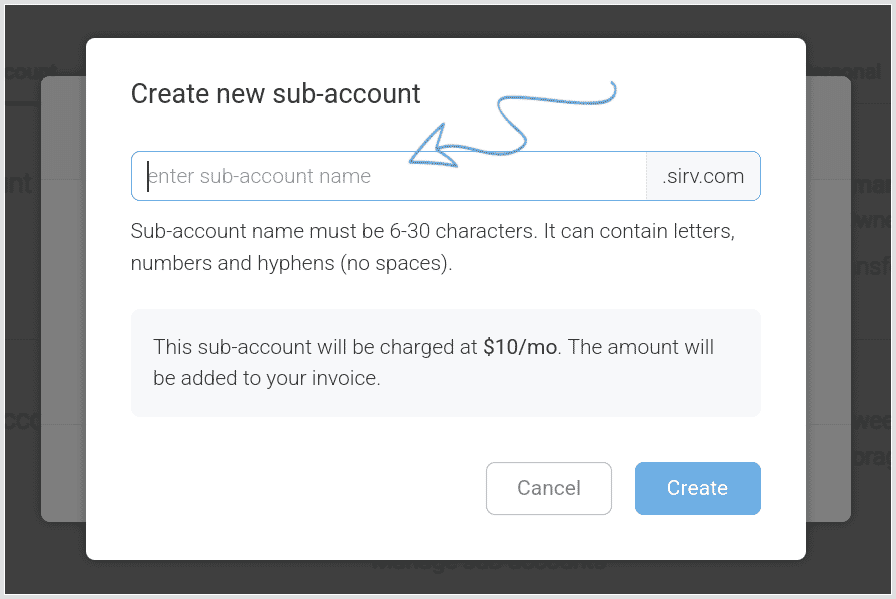
4. Click Create to finish creating the new sub-account.
Manage your sub-accounts
From your master account, you can rename or close your sub-accounts. Click "Manage sub-accounts" on your Settings page.
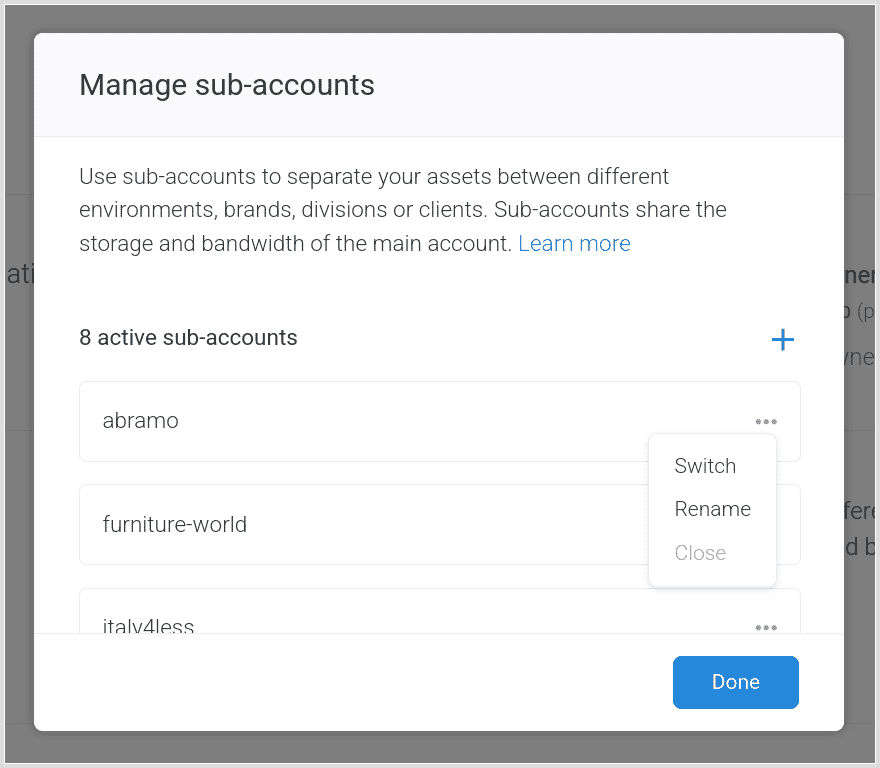
Create an independent account
As well as creating sub-accounts, it is also possible to create additional accounts that are independent. Each account will have its own billing settings and allowances. Follow the simple process to create multiple separate Sirv accounts, with your existing user login.
Transfer a sub-account
To transfer a sub-account from one master account to another, please contact the Sirv support team with the sub-account name you would like to transfer; the original master account name and the new master account name.

