Troubleshooting WordPress issues
Using Sirv with WP Rocket
The Sirv plugin works well alongside the WP Rocket plugin, to improve page optimisation. However, the options to Load JavaScript deferred and Delay JavaScript execution will prevent sirv.js from loading on page load, which can cause missing images. To solve this:
1. Navigate to the File Optimization section of your WP Rocket settings:
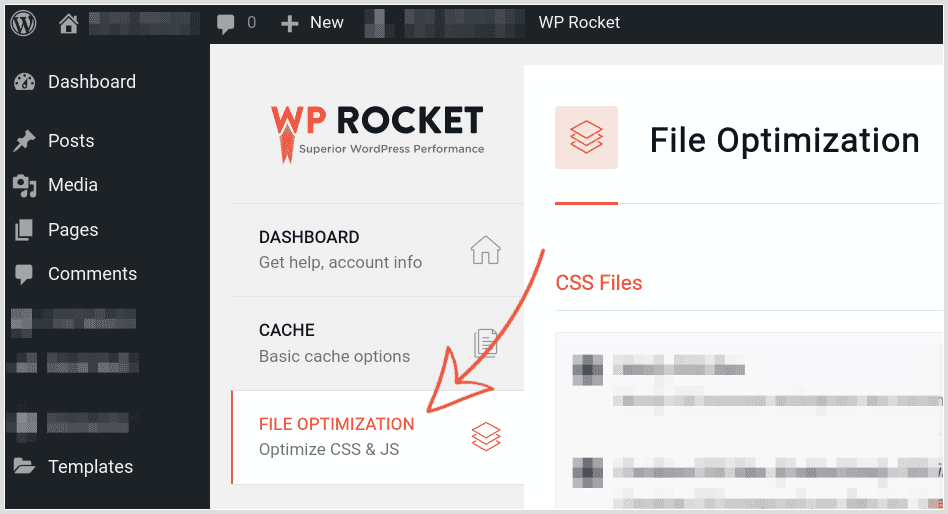
2. If you've enabled the Load JavaScript deferred and Delay JavaScript execution options, exclude https://scripts.sirv.com/sirvjs/v3/sirv.js from the list, like so:
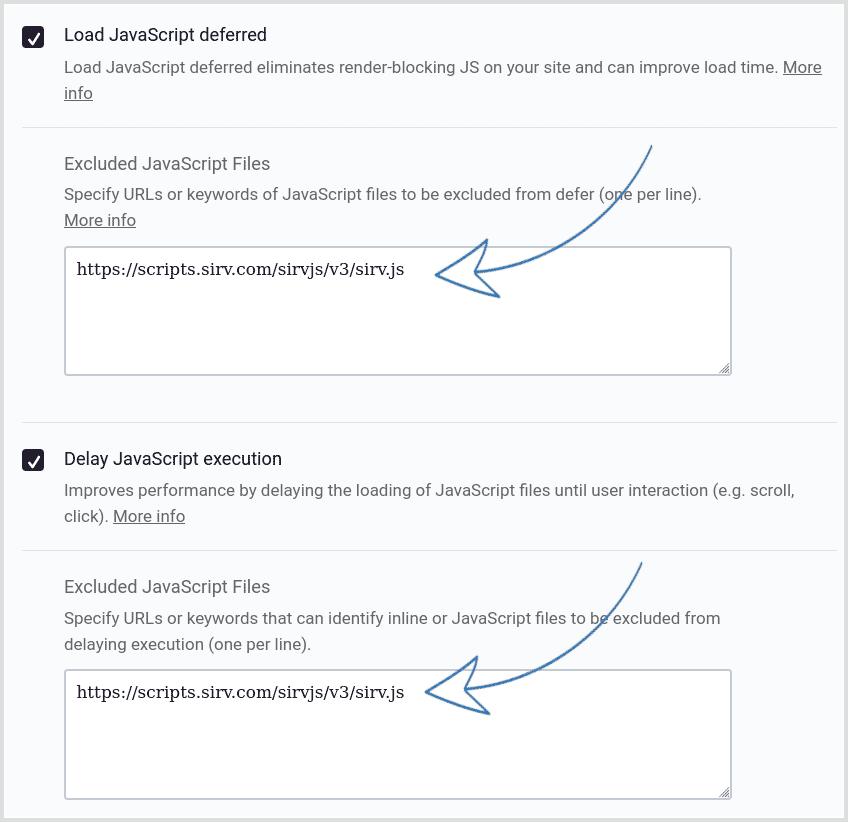
3. Then save those changes.
Smart Image Resize for WooCommerce
The Smart Image Resize for WooCommerce plugin conflicts with Sirv and may prevent images from displaying correctly. Deactivate it to resolve the issue:
1. Go to Plugins > Installed Plugins in your WordPress dashboard.
2. Locate Smart Image Resize for WooCommerce.
3. Click Deactivate.
4. Refresh your website and check if the Sirv images are displayed correctly.
Imagify
The Imagify plugin conflicts with Sirv's functionality because both plugins handle image optimization. Running them together can cause issues with image delivery. To ensure proper image loading, it is necessary to disable the Imagify plugin:
1. Navigate to Plugins > Installed Plugins in your WordPress dashboard.
2. Find Imagify in the list.
3. Click Deactivate.
4. Reload your website to verify if the images are loading as expected.
Cloudflare Rocket Loader
Cloudflare's Rocket Loader feature can interfere with Sirv script. To disable it:
1. Log in to your Cloudflare dashboard.
2. Navigate to Speed > Optimization.
3. Go to the Content Optimization tab.
4. Find Rocket Loader and disable it.
4. Refresh your browser and check if Sirv is functioning correctly.
Woostify Theme
Certain settings in the Woostify theme may be incompatible with Sirv. To adjust the settings and resolve issues:
1. In your WordPress dashboard, go to Appearance > Customize.
2. Navigate to WooCommerce > Product Single > Product Images.
3. Under Gallery Layout settings, disable Gallery Lightbox Effect.
4. Change Gallery Style to Woocommerce Default.
5. Click Publish to save the changes.
4. Refresh your browser and check if Sirv is working as expected.
Help from a Sirv expert
If you have any questions about how to use the Sirv for WordPress plugin, please contact our support team from your Sirv account.

