Speed up WordPress
Speed up your WordPress website by serving the most optimal image for each user, only when images are needed. Sirv automatically converts images (preserving the originals), serving them in the most efficient dimensions and image format (WebP, JPEG, PNG, or PNG). It'll apply compression and other optimizations to minimize file size. For hi-res screens, Sirv will serve retina images. Finally, it'll cache the images ready for rapid delivery across Sirv's fast global CDN from the nearest of 20 server locations.
WordPress CDN enabled by default
Sirv server locations
Sirv has dedicated servers located on all continents, all of your static assets are distributed between them and when your site visitors request them - we load them from the nearest Sirv location. A CDN is vital if you have visitors from all over the world.
Sirv WordPress image CDN is automatically enabled to instantly accelerate your WordPress site.
All featured images, gallery images, WooCommerce and other plugin embedded images are optimized and delivered by Sirv. If you'd like to serve your theme assets too, please refer to this guide.
Not only will Sirv serve your images faster, it also takes the pressure off your own server so it can dedicate more resources to serving your other page files faster.
Should you wish to disable the CDN (not recommended), change 'Enable CDN' option to 'No' in your account:
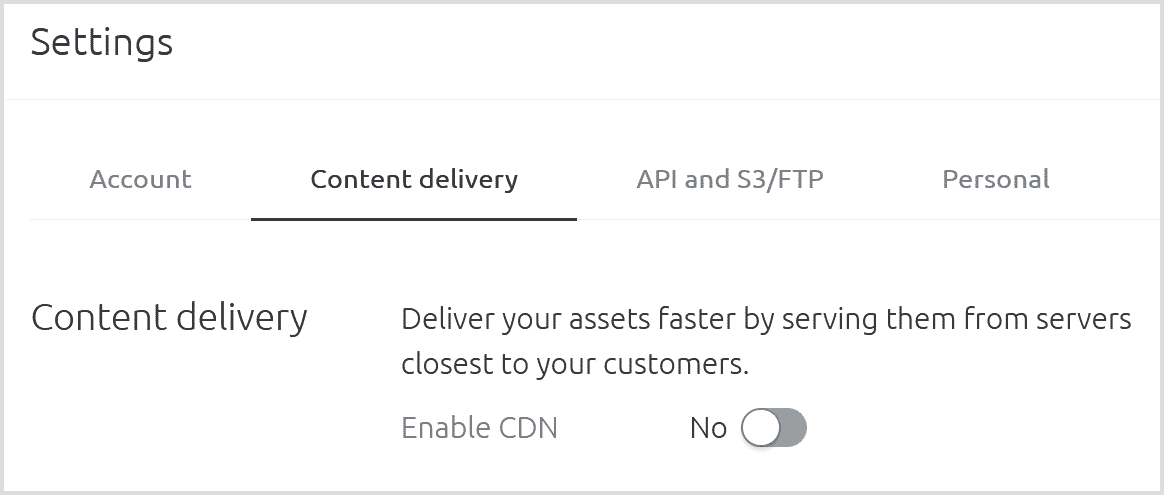
Speed up WordPress by lazy loading images
Lazy loading is a technique that defers loading of your WordPress images until they are needed.
Sirv does not simply load images when they're visible in the viewport, it also automatically resizes and optimizes them on-the-fly for fastest load times and the best user experience.
It usually takes milliseconds to process a single image, this technique has proven itself to be the best way to treat WordPress image optimization.
Enable lazy loading for WordPress like so:
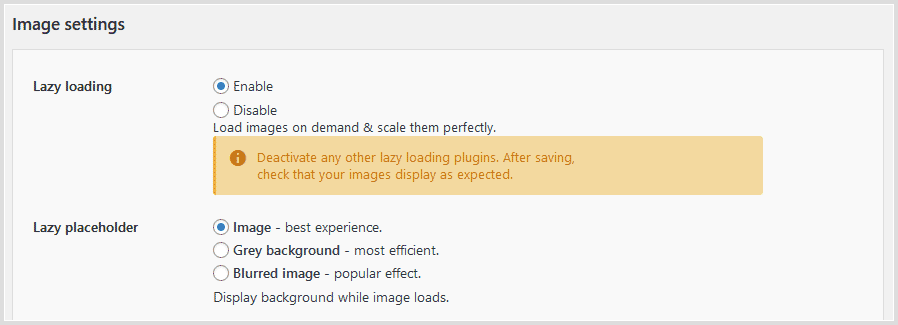
While images are loading, a placeholder will be shown in place of your images. Choose one of the three options.
Optimize image settings with Sirv profiles
Use Sirv profiles to tweak the format and quality of your images. You can make changes globally, by editing the default profile, or you can create a separate profile and apply it to Sirv shortcodes.
First, tweak your quality settings:
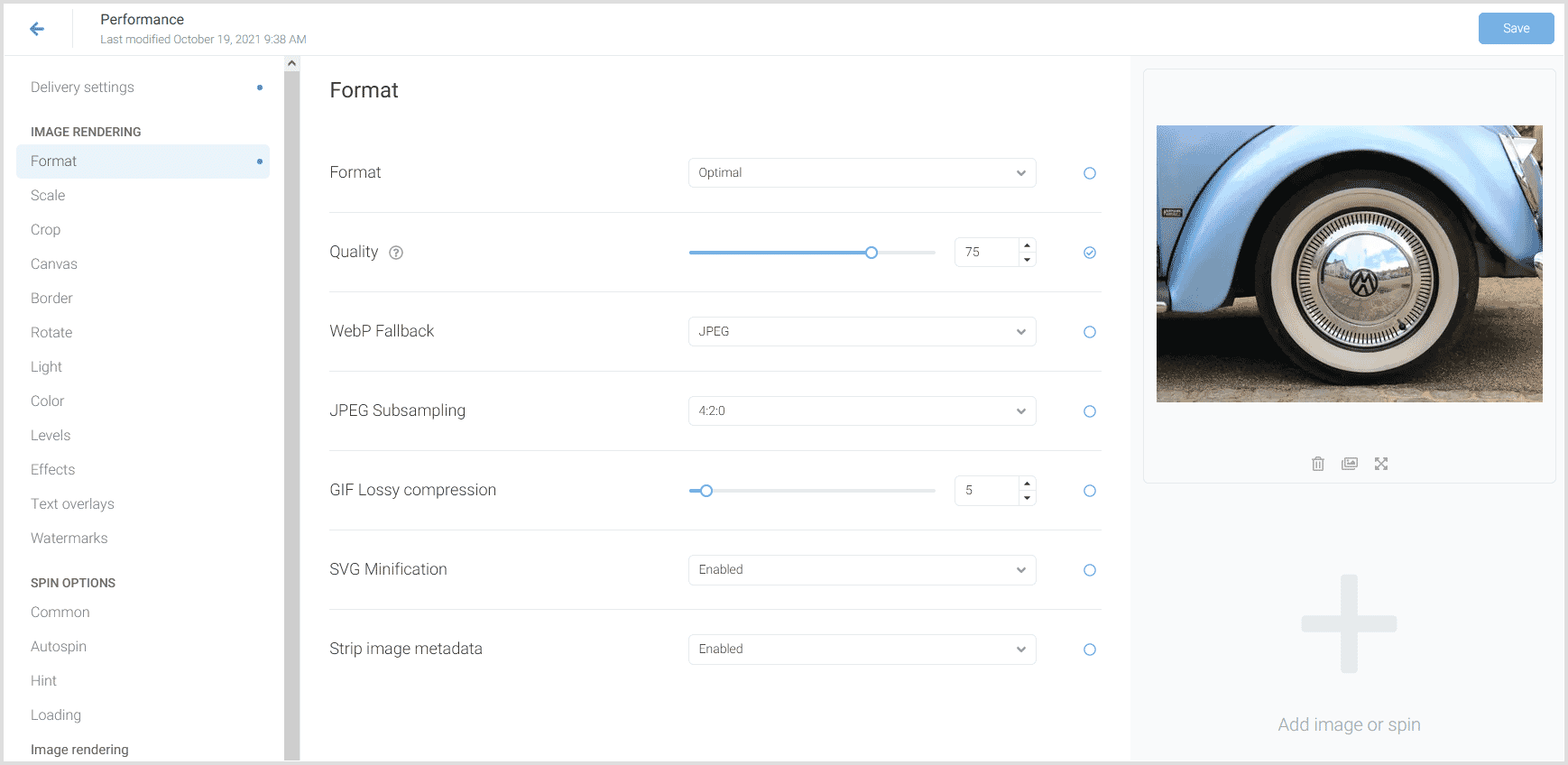
Then, choose the cache time:
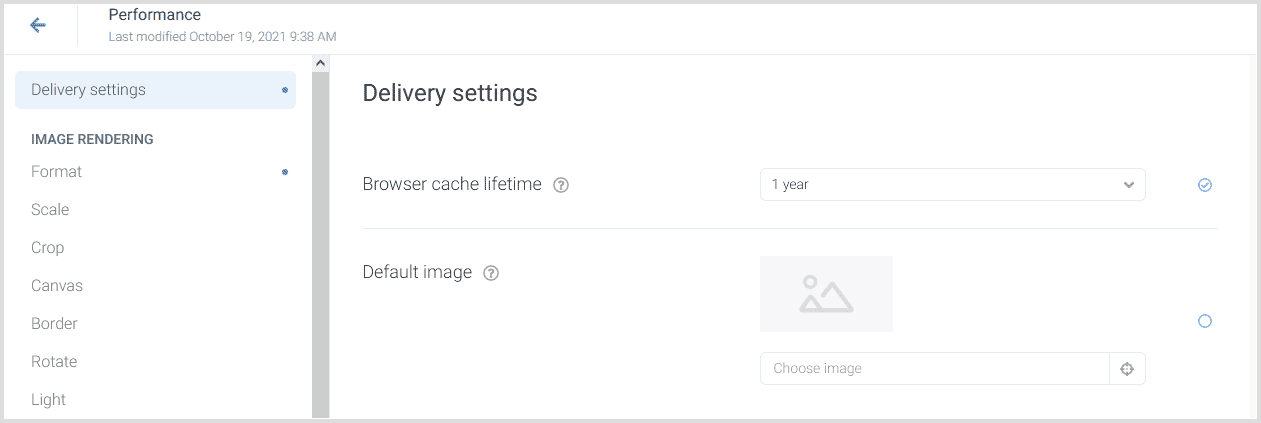
Set it to anything between a month and a year. This way, your repeat visitors won't load your website images again and use cached ones for the amount of time specified.
Finally, choose the profile in your WordPress Sirv Settings:
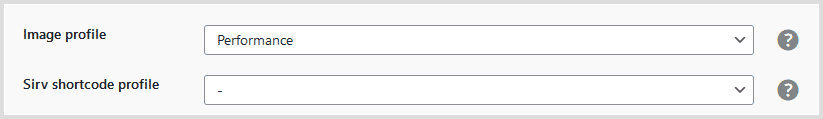
Help from a Sirv expert
If you have any questions about how to use the Sirv for WordPress plugin, please contact our support team from your Sirv account.

