Frame
Add borders and effects around your images by applying the frame option. Frames can have different styles, from a plain solid color around the image to styles that bring elements of the image into the frame.
Demo
Frame style
'frame.style' - sets the type of frame that surrounds the image. Acceptable values are 'solid', 'mirror', 'edge', 'dither', 'none'. The default value is 'solid'.
https://sirv.sirv.com/Examples/test-sky.jpg?frame.style=solid

'mirror' - creates a "silvered" semi-opaque frame around the image, allowing some of the image to be seen underneath. The underlying image is a mirror reflection of the nearby image.
https://sirv.sirv.com/Examples/test-sky.jpg?frame.style=mirror

'edge' - creates a "silvered" semi-opaque frame around the image, and blurs the edges of the image underneath the frame.
https://sirv.sirv.com/Examples/test-sky.jpg?frame.style=edge

'dither' - creates a "silvered" semi-opaque frame around the image, and "feathers" the image under the frame.
https://sirv.sirv.com/Examples/test-sky.jpg?frame.style=dither
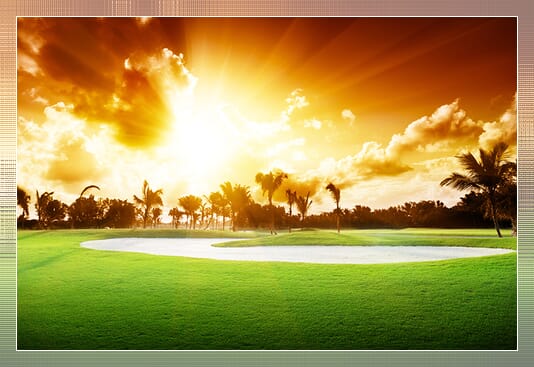
Frame color
'frame.color' - sets the color of the surrounding frame. The values are set with hex RGB/RGBA or a color name. The default value is 'black'.
https://sirv.sirv.com/Examples/test-sky.jpg?frame.style=solid&frame.color=CA6902

The example below uses the same color as above, with the 'mirror' style:
https://sirv.sirv.com/Examples/test-sky.jpg?frame.style=mirror&frame.color=CA6902

Frame width
'frame.width' - sets the width of the surrounding frame, in pixels or percentage (%). The default value is '5%'.
https://sirv.sirv.com/Examples/test-sky.jpg?frame.style=mirror&frame.color=CA6902&frame.width=40

Rim color
'frame.rim.color' - sets the color of the inner edge of the surrounding frame. The values are set with hex RGB/RGBA or a color name. The default value is 'white'. The example below has been changed to black.
https://sirv.sirv.com/Examples/test-sky.jpg?frame.style=mirror&frame.color=white&frame.width=40&frame.rim.color=black

Rim width
'frame.rim.width' - sets the width in pixels or percentage (%) of the inner edge of the surrounding frame. The default value is '1'.
https://sirv.sirv.com/Examples/test-sky.jpg?frame.style=mirror&frame.color=white&frame.width=40&frame.rim.color=black&frame.rim.width=6


