Color
All color parameters in Sirv are applied in the same way, with RGB or RGBA references.
Parameters that have color are:
- vignette.color
- text.color
- text.outline.color
- text.background.color
- watermark.canvas.color
- frame.color
- frame.rim.color
- canvas.color
To set a solid color, use a standard RGB reference such as 01417F in your URL or profile, for example:
https://sirv.sirv.com/Examples/test-vibram.jpg?text.position=south&text=Blue%20text&text.size=50%&text.color=01417F

Dominant colors
Sirv can identify the dominant color in each of 64 parts of your image. Each area is divided equally by height and width, like these examples:

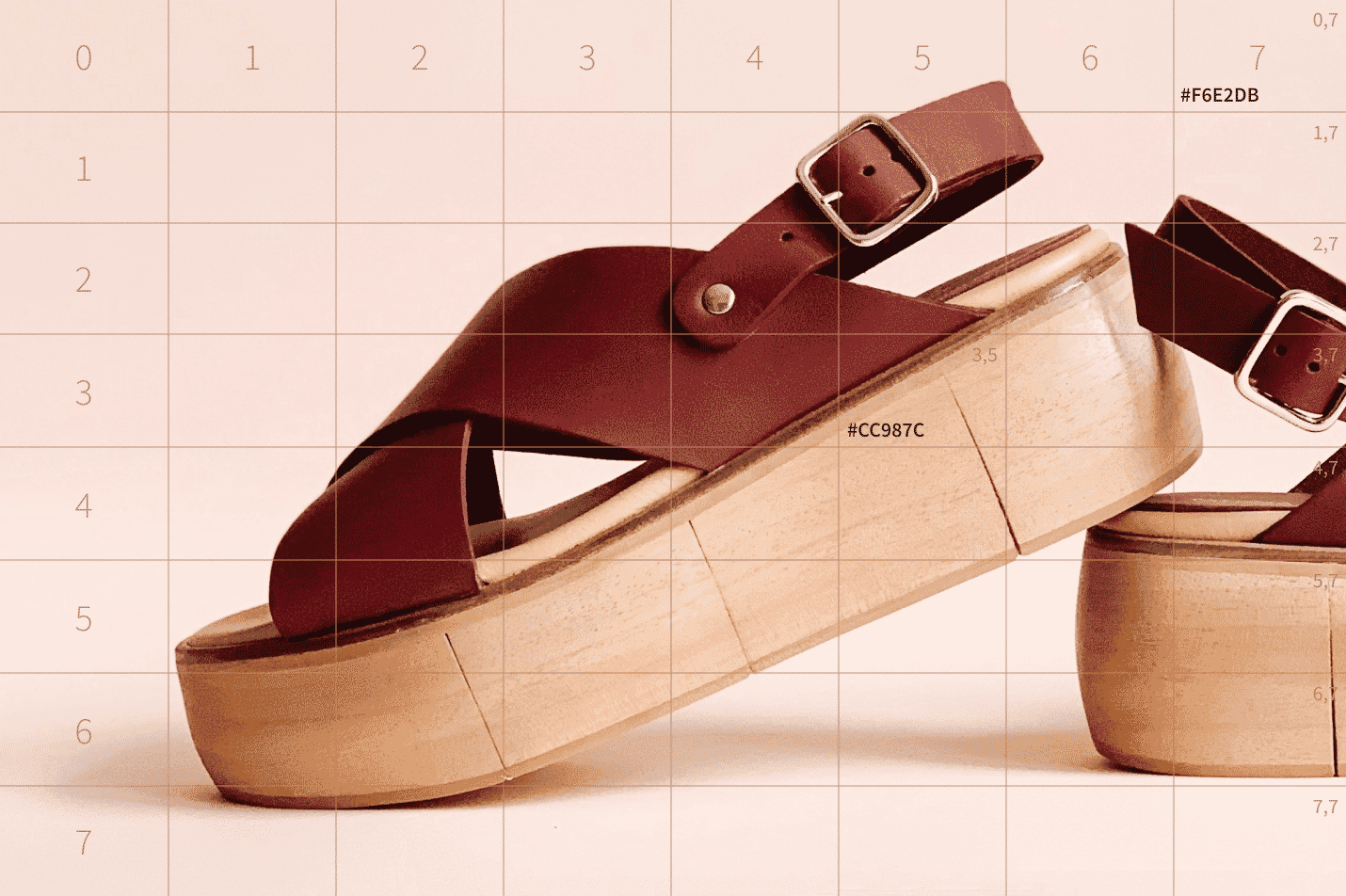

Obtain the 64 dominant colors in either JSON or JSONP format by appending ?histogram=rgb&info to your image.
JSON example:
https://demo.sirv.com/example.jpg?histogram=rgb&info
JSONP example:
https://demo.sirv.com/example.jpg?info&callback=abc
Values for the 64 areas are displayed in sets of 8, like so:
"dominantColors": [
[
"#B9B7AE",
"#A1A6B5",
"#C0CAD3",
"#AAA79C",
"#AEA693",
"#979385",
"#D9F9FF",
"#B3D8F7"
],
[
"#B0AB99",
"#908A7D",
"#C7AF8C",
"#6C6254",
"#675343",
"#806B55",
"#9AABB6",
"#A2BCD2"
],
[
"#B9D3DA",
"#7D8282",
"#7A756C",
"#777B7C",
"#7F7262",
"#9C9287",
"#696157",
"#6D7782"
],
[
"#B5CDD5",
"#858E92",
"#8F9696",
"#9A9791",
"#8C7E70",
"#847360",
"#443B32",
"#3E3F3F"
],
[
"#A6AAA0",
"#939CA1",
"#70757C",
"#877867",
"#8F7558",
"#7D6347",
"#483A2E",
"#3A3C41"
],
[
"#8C7D68",
"#948C7F",
"#7C8696",
"#787379",
"#5E452F",
"#695D52",
"#3B3025",
"#1A1A18"
],
[
"#736149",
"#503F2E",
"#7C818C",
"#5D5E65",
"#3E2D22",
"#31241B",
"#36271B",
"#161511"
],
[
"#5D564C",
"#847E76",
"#84827F",
"#78746F",
"#827E79",
"#68625C",
"#4D4137",
"#3C2B1E"
]
],

