Point-of-interest crop
On this page
Automatically identify the most interesting part of the image and crop into it. This machine learning crop algorithm gives you instant creative direction.
Set crop.type to poi. Example:
https://demo.sirv.com/deer.jpg?crop.type=poi

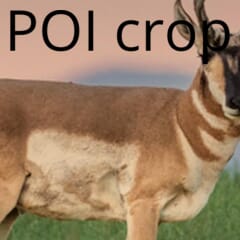
Control the crop using ch and cw.
https://demo.sirv.com/deer.jpg?crop.type=poi&ch=240&cw=800

Find out where the POI is by adding &crop.dev=1 to the URL, for example:
https://demo.sirv.com/deer.jpg?crop.type=poi&crop.dev=1


