Using Postman with the Sirv API
Postman is a great way to quickly test and play with an API, such as Sirv's API.
To get you started fast, we provide a Postman collection - a set of pre-written requests for the Sirv REST API.
Setup Sirv on Postman
1. Download and install Postman for Windows / Mac / Linux (or try it in your browser).
2. Click "Run in Postman" below. It will add the Sirv REST API collection to your Postman:
3. Get these 3 variables from your Sirv account:
- alias - your Sirv account name.
- clientId - shown on your API client page.
- clientSecret - shown on your API client page.
Add them by right-clicking the "Sirv REST API" collection and clicking "Edit". Enter your 3 variables in the Variables tab under Current Value:
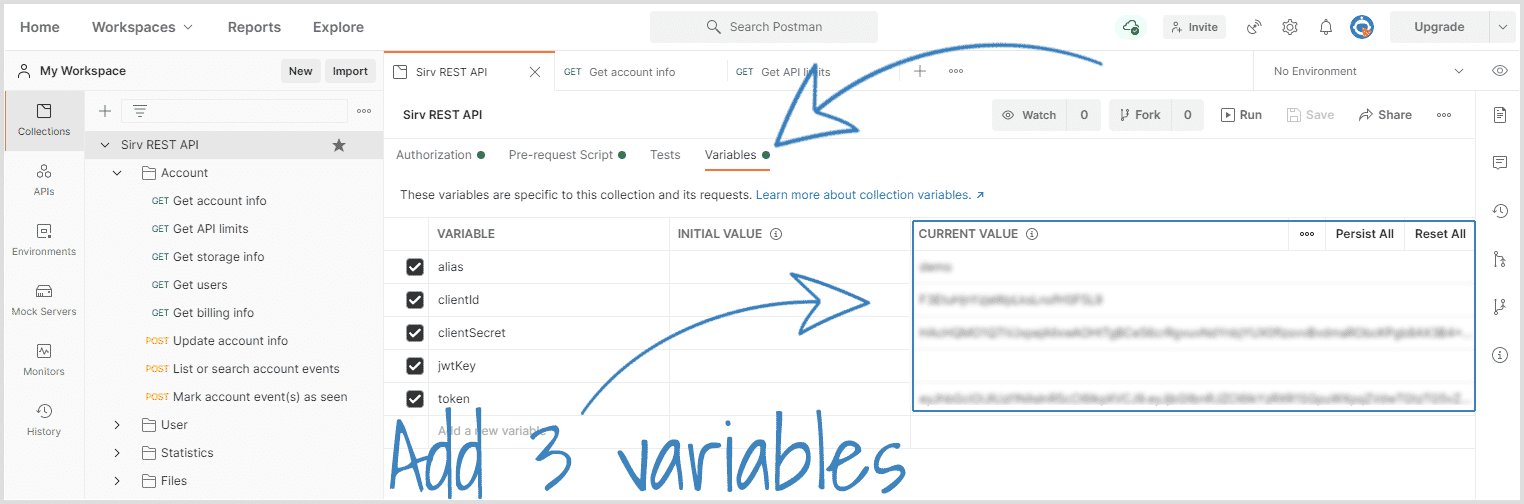
The variables are referenced throughout the collection with {{varName}}.
4. Try running various API requests by clicking the blue Send button.
Some requests - especially GET requests - require Parameters. These are items added to the request, such as ?filename or ?dirname:
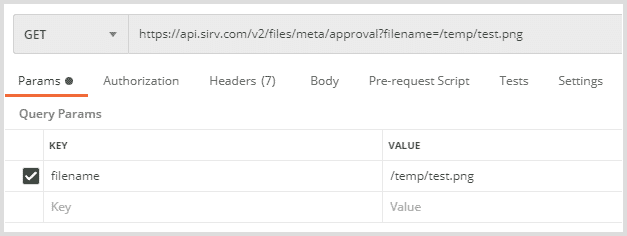
Some POST requests also require parameters:
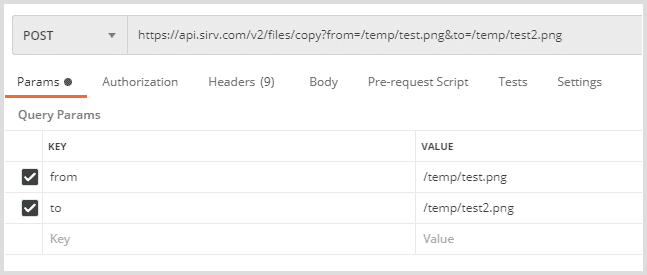
Other POST requests don't require parameters, they use raw data from the Body tab:
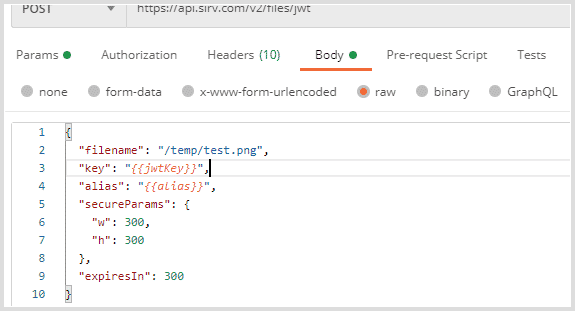
Further documentation and help
Get more help with the Sirv REST API:
- Sirv REST API documentation - full list of over 40 API methods.
- Example scripts - scripts for connecting and running various commands.
- Contact us - send a message to our Sirv support team.

